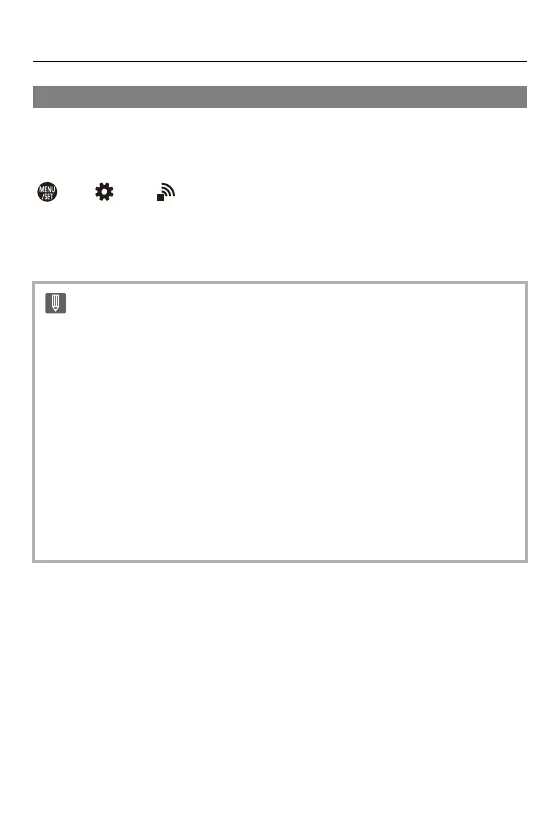HDMI Output (Video) – HDMI Output Settings
471
Outputting the Camera Information Display via HDMI
Output the camera information display to an external device connected by
HDMI.
¨ [ ] ¨ [ ] ¨ [HDMI Rec Output] ¨ Select [Info
Display]
Settings: [ON]/[OFF]
•
There are the following restrictions when connected via HDMI and [Info Display]
is set to [ON]:
– Information is not displayed on the recording screen of the camera.
– [Touch Tab] is not available.
• There are the following restrictions when connected via HDMI and [Info Display]
is set to [ON] and then a Wi-Fi connection with a smartphone or tethered
recording is attempted:
– Information is not displayed on the recording screen of the camera.
– Some information is not displayed on the recording screens output to external
devices.
– [Sound Rec Level Disp.]/[Touch Tab]/[Histogram]/[Luminance Spot Meter]/
[WFM/Vector Scope] are not available.
