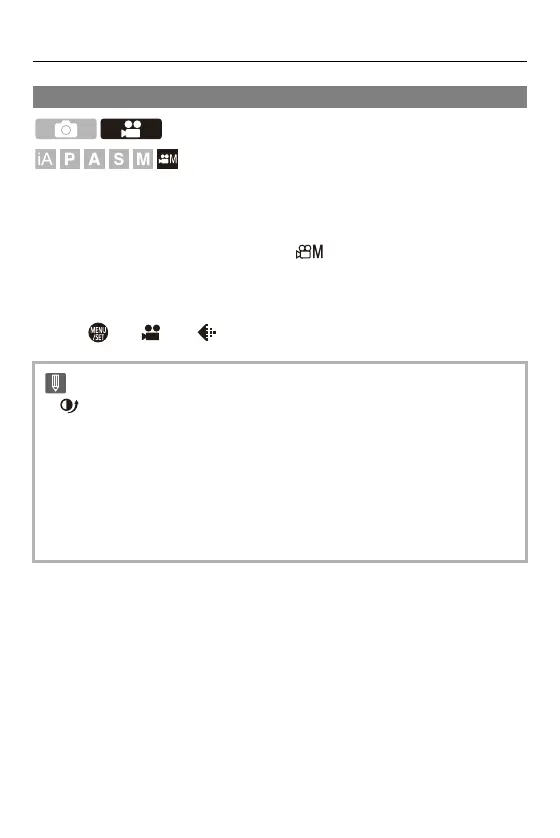Video Settings – Video Brightness and Coloring
363
[Dynamic Range Boost]
Outputs a signal with a wide dynamic range from the image sensor.
This allows recording of video with a wider dynamic range.
1
Set the recording mode to [ ].
≥Set the mode dial. (ÎSelecting the Recording Mode: 79)
2
Set [Dynamic Range Boost] to [ON].
≥ ¨ [ ] ¨ [ ] ¨ [Dynamic Range Boost] ¨ [ON]
•
[ ] is displayed on the recording screen.
• When [Dynamic Range Boost] is being used, the lower limit of available ISO
sensitivities changes to [800] (when [V-Log]/[Hybrid Log Gamma] is set in [Photo
Style], the lower limit changes to [2000]).
• When [Dynamic Range Boost] is set, the following functions are not available:
– [Rec Quality] with a high frame rate video exceeding a recording frame rate of
60.00p
– [Variable Frame Rate] exceeding a frame rate of 60 fps
