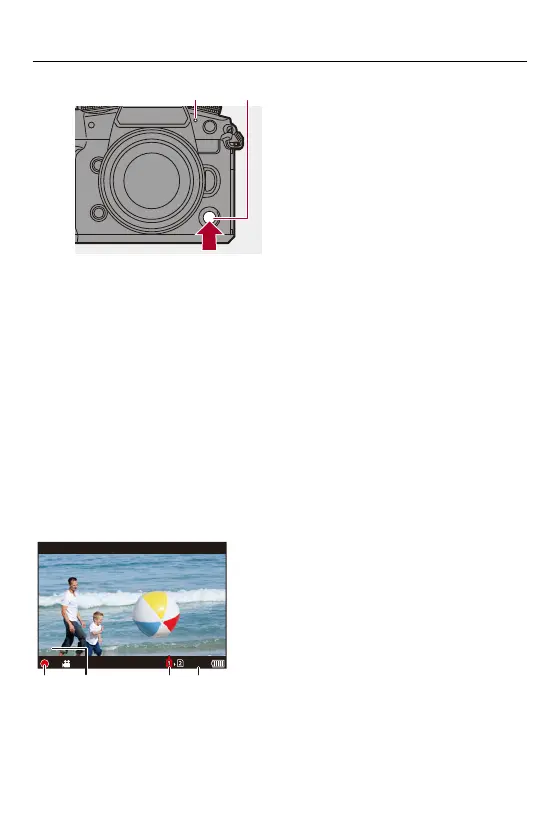Recording Videos – Basic Video Operations
127
2
Stop recording.
≥Press the video rec. button (A) again.
≥You can also perform the same operation by pressing the sub
video rec. button (B).
Screen Displays While Video Recording
The live view angle of view changes to the angle of view for video
recording, and video recording time (E) and elapsed recording time (F) are
displayed.
•
“h” is an abbreviation for hour, “m” for minute and “s” for second.
• The recording state indication (G) and card access indication (H) turn red while
videos are being recorded.
(C) (B)
24
m
59
s
24
m
59
s
24
m
59
s
3
s
3
s
3
s
(G) (F) (H) (E)
