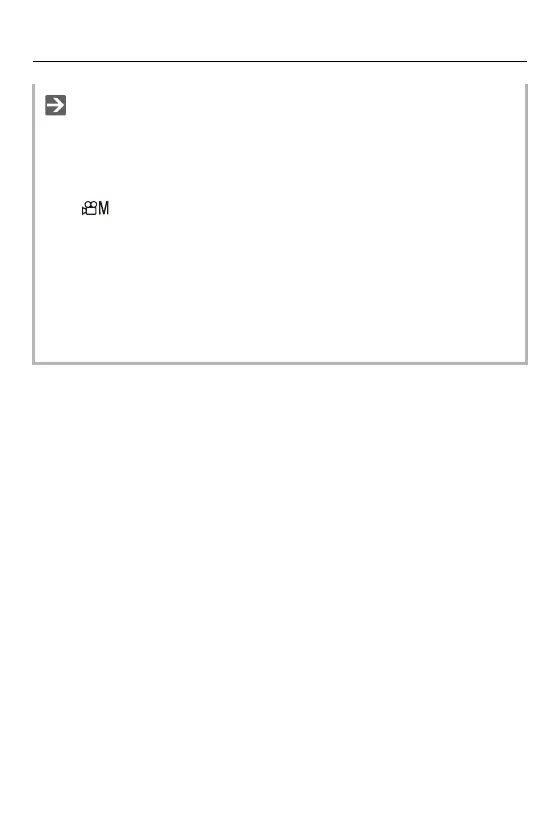Recording Videos – Basic Video Operations
131
• You can set the temperature during video recording at which the camera
automatically stops recording:
(Î[Thermal Management]: 595)
• You can switch the recording screen display to suit video recording just as with
the [ ] mode:
(Î[Video-Priority Display]: 578)
• You can set whether to have the tally lamps light or turn off. You can also change
the brightness of the tally lamps:
(Î[Tally Lamp]: 580)
• You can display a red frame on the recording screen that indicates that video is
being recorded:
(Î[Red REC Frame Indicator]: 578)
