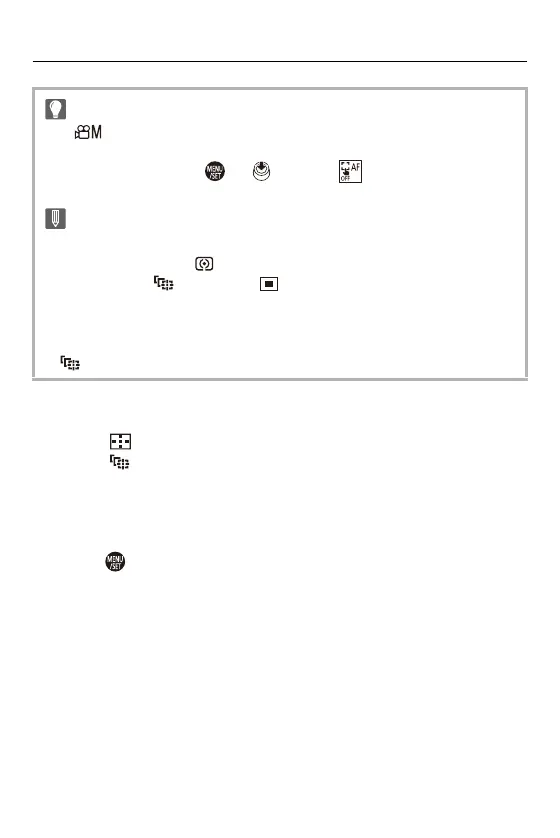Focus / Zoom – Selecting the AF Mode
174
Move the Position of the AF Area
1 Press [ ] to display the AF mode selection screen.
2 Select [ ] and then press 4.
3 Press 3421 to move the position of the AF area.
• Positions can be moved to the diagonal directions using the joystick.
• You can also move the AF area by touching.
• To return the position back to the center, press [DISP.].
4 Press .
• In [ ] mode and while recording video, tracking will continue even if the
shutter button is released.
To cancel tracking, press or , or touch [ ].
Tracking is also available with [AFS].
• When automatic detection is working, the detected subject is tracked.
• Set [Metering Mode] to [ ] to continue to adjust the exposure as well.
• In the following, [ ] operates as [ ]:
– [Monochrome]/[L.Monochrome]/[L.Monochrome D]/[L.Monochrome S] ([Photo
Style])
– [Sepia] ([Filter Settings])
• [ ] may not be available due to the camera settings.
