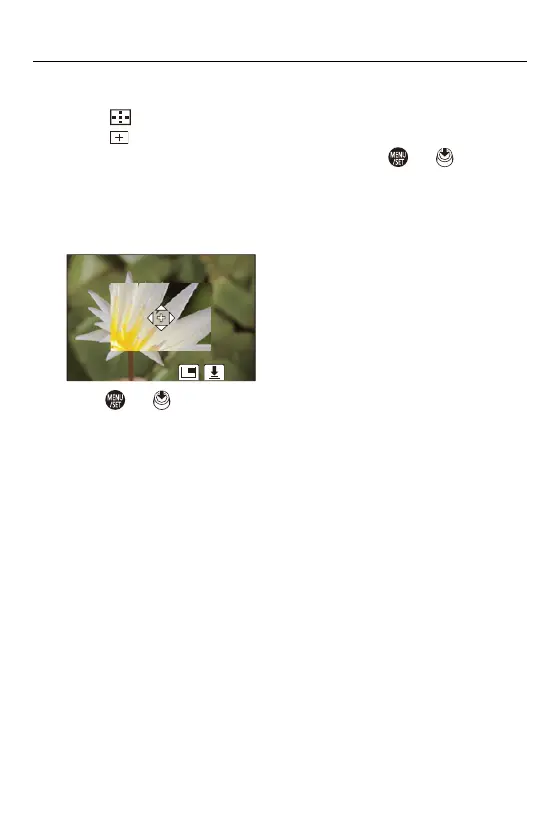Focus / Zoom – Selecting the AF Mode
185
Move the Position of the AF Area
1 Press [ ] to display the AF mode selection screen.
2 Select [ ] and then press 4.
3 Press 3421 to set the position of [+] and then press or .
• Positions can be moved to the diagonal directions using the joystick.
• The selected position on the screen will be enlarged.
• The AF area cannot be moved to the edge of the screen.
4 Press 3421 to fine-adjust the position of [+].
5 Press or .
