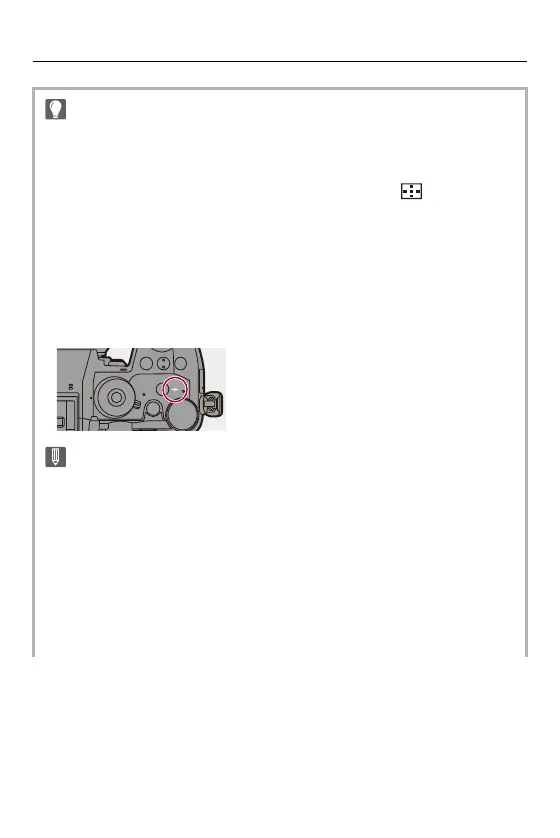Focus / Zoom – Record Using MF
200
• On the recording screen, you can rotate the focus ring to display the MF Assist
screen. If the focus ring has been rotated to enlarge the display, the assist screen
will be exited a short time after you cease the operation.
• You can also display the MF Assist screen by pressing the [ ].
• MF Assist and MF Guide may not display depending on the lens used. You can,
however, display MF Assist by directly operating the camera using the touch
screen or a button.
• During MF, pressing [AF ON] will activate AF.
• The MF Assist screen can also be displayed during video recording.
• The recording distance reference mark indicates the position of the imaging
surface. This becomes the reference when measuring the recording distance.
• The distance guides in the MF Guide differ depending on the lens and zoom
position.
• If the lens does not support the display of distance guides, only the MF Guide
distance marks are displayed.
• During video recording using the following functions, the MF Assist screen
cannot be displayed:
– [Rec Quality] with a high frame rate video exceeding a recording frame rate of
60.00p
– [Variable Frame Rate]
