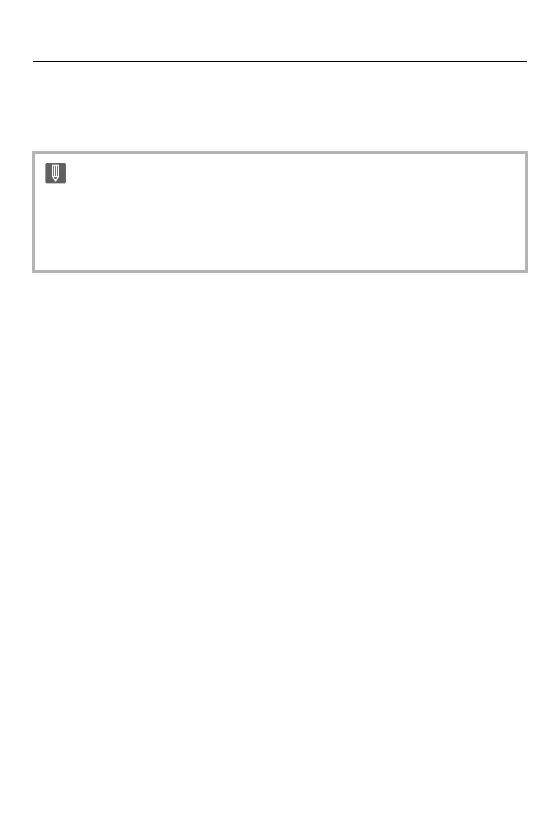White Balance / Image Quality – White Balance (WB)
306
4
Confirm your selection.
≥Press the shutter button halfway.
•
When the white balance is adjusted, the color of its recording screen icon
changes to the adjusted color.
Adjusting toward the [G] side will display [+], while adjusting toward the [M] side
will display [−].