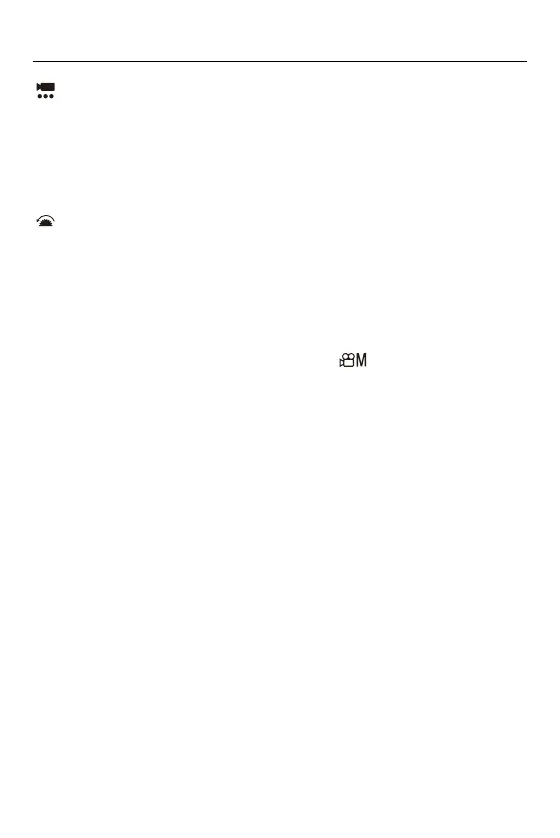Camera Customization – Fn Buttons
526
[Others (Video)]
• [Image Stabilizer] (Î[Operation Mode]: 264)
• [E-Stabilization (Video)] (Î[E-Stabilization (Video)]: 262)
• [Boost I.S. (Video)] (Î[Boost I.S. (Video)]: 262)
• [Image Area of Video] (Î[Image Area of Video]: 150)
• [Focus Transition] (Î[Focus Transition]: 425)
[Operation]
• [Q.MENU] (ÎQuick Menu: 94)
• [Rec / Playback Switch]
– Switches to the playback screen. (ÎPlaying Back Pictures: 475, Playing Back
Videos: 477)
• [Video Record] (ÎBasic Video Operations: 126)
• [Video Record(Creative Video)]
– Video recording is started or stopped only in the [ ] mode. (ÎRecording with
Creative Video: 347)
• [LVF/Monitor Switch] (ÎSwitching Between the Monitor and Viewfinder: 88)
• [Dial Operation Switch] (ÎTemporarily Change Dial Operation: 534)
