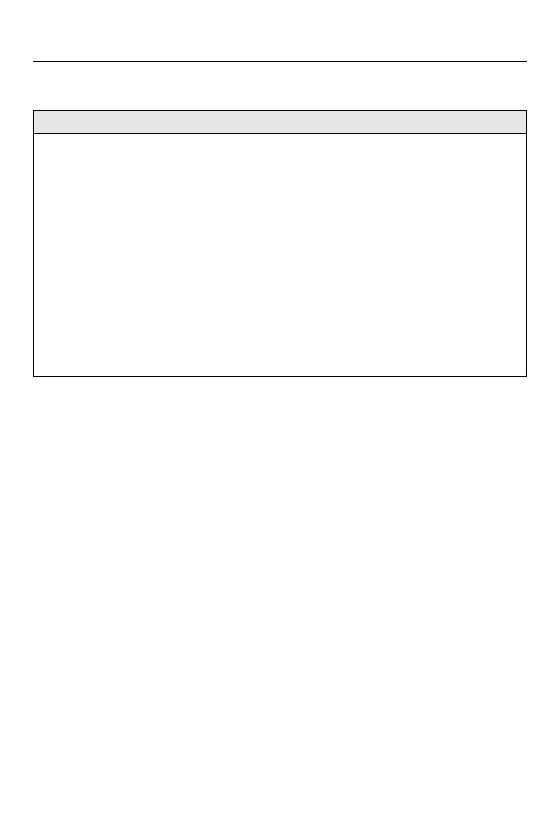Camera Customization – [Setup] Menu
590
[CINE Style File Setting]
`[Camera Index] / [Next Card Number]
When [Video File Name] is set to [CINE Style], volume labels can be set for cards.
The volume label will be the [Camera Index]+[Next Card Number] set by the
following.
[Camera Index]: The camera index of the volume label can be set in the range
between A and Z.
[Next Card Number]: The card number of the volume label can be set in the range
between 001 and 999.
• The volume label changes at the following times:
– When a card is formatted
– When a video is recorded
• How to enter characters (ÎEntering Characters: 105)
