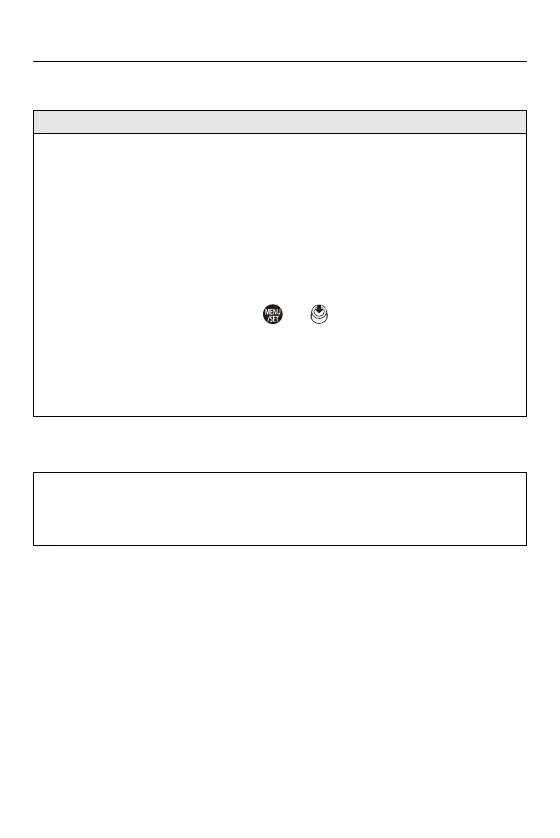Camera Customization – [Setup] Menu
608
[Firmware Version]
[Approved Regulations]
[Firmware Update] / [Software info]
You can check the firmware versions of the camera and lens.
In addition, you can update the firmware, and display information about the camera
software.
[Firmware Update]: Updates firmware.
1 Download the firmware. (ÎFirmware of Your Camera/Lens: 18)
2 Save the firmware to the root directory of the card (the first folder that appears
when you access the card on your PC), and then insert the card into the
camera.
3 Select [Firmware Update], press or , and then select [Yes] to update
the firmware.
[Software info]: Displays information about the camera software.
• When a supported optional item (XLR Microphone Adaptor, etc.) is attached to the
camera, you can also check its firmware version.
Displays the certification number for radio regulations.
* Depending on the country or area where the camera was purchased, this is not
displayed due to differences in specifications.
