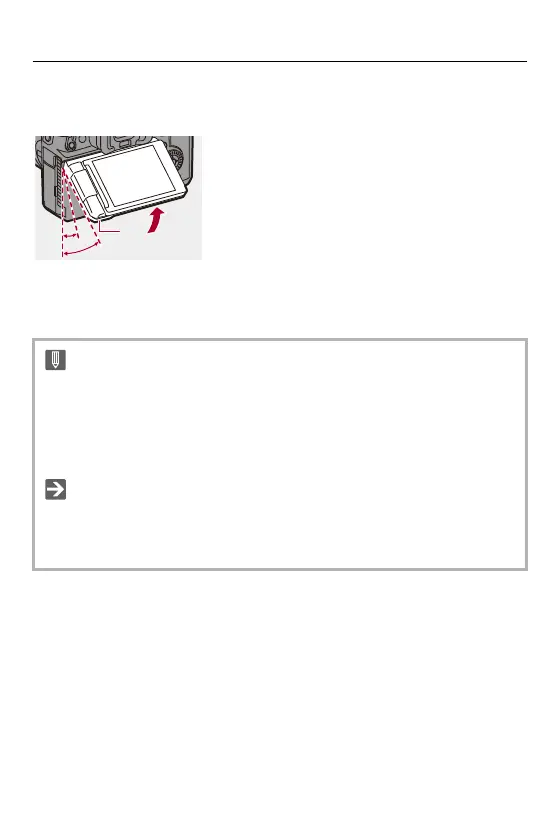Getting Started – Adjusting the Monitor Direction and Angle
71
Tilt
Put your finger on (A) and push the monitor up in the direction of the arrow.
•
The monitor of this camera can be tilted in two stages.
• The monitor can still be opened when tilted to 28°.
• The angles of adjustment are guides only.
• Take care not to trap a finger in the monitor.
• Do not apply an excessive force to the monitor. This may cause damage or
malfunction.
• When not using the camera, close the monitor with the monitor surface facing in.
• You can set whether the screen flips or not depending on the facing or angle of
the monitor during recording:
(Î[LVF/Monitor Disp. Set]: 569)
