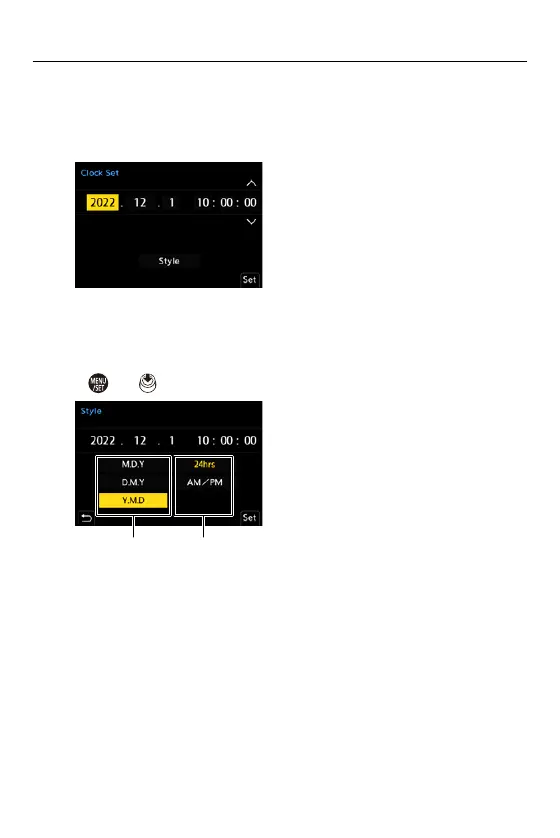Getting Started – Setting the Clock (When Turning On for the First Time)
74
7
Set the clock.
21: Select an item (year, month, day, hour, minute, or second).
34: Select a value.
To set the display order and time display format
≥To display the screen for setting the display order (B) and time
display format (C), select [Style] by pressing 21 and then press
or .
(B) (C)
