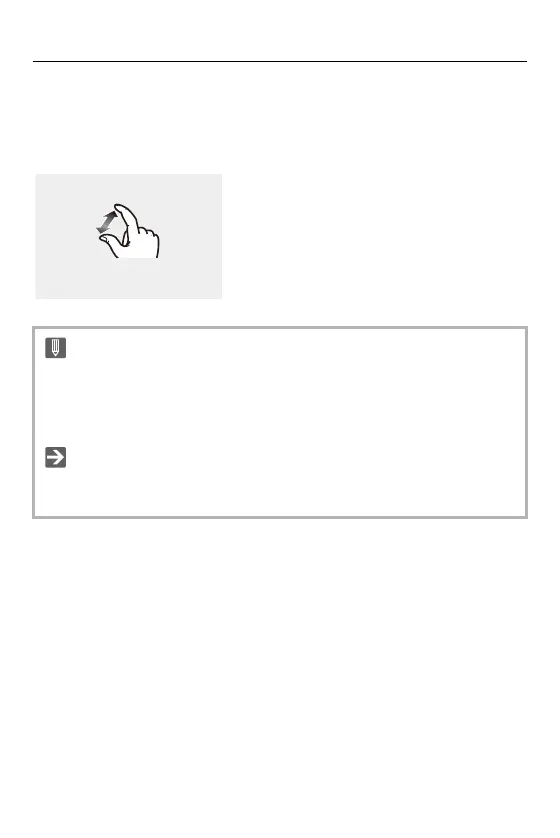Basic Operations – Camera Setting Operations
85
Pinch (widen/narrow)
Operations of widening the distance between two fingers (pinch out) and
narrowing the distance between two fingers (pinch in) while they are
touching the touch screen.
•
If you will use a commercially available monitor protection sheet, observe the
precautions for the sheet.
(Visibility and operability may be impaired depending on the type of monitor
protection sheet.)
• Touch operations can be disabled:
(Î[Touch Settings]: 558)
