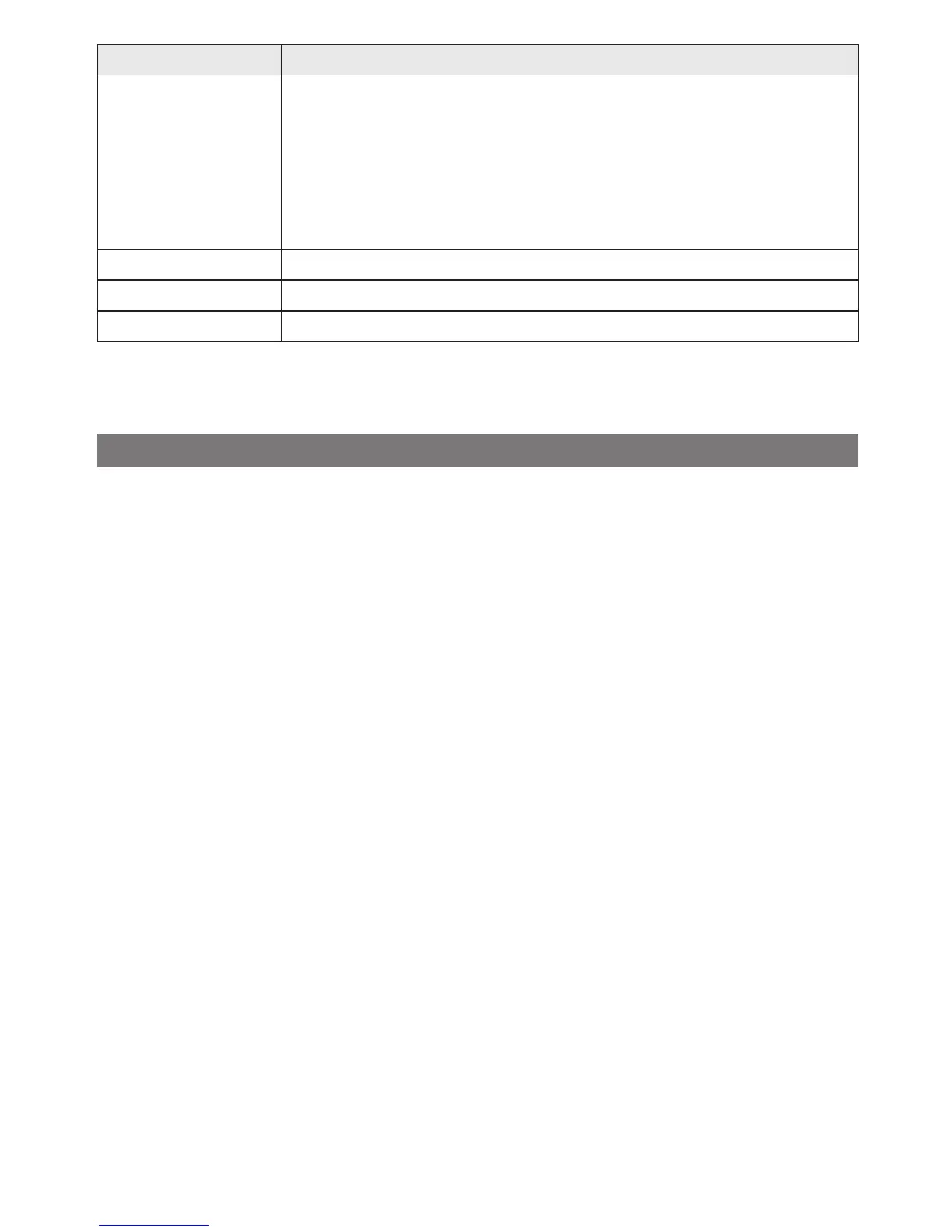Connecting to other equipment
- 113 -
Item Description of settings
[Multi Select]
Multiple pictures are printed at one time.
• Switch the screen by touching [e] / [r] if these are displayed on
the slide bar.
• Touch the pictures and [2] appears on the pictures to be
printed. (When the selected picture is touched again, the setting
is canceled.)
• After the pictures have been selected, touch [Set].
[Select All] Prints all the stored pictures.
[Print Set (DPOF)]
Prints the pictures set in [Print Set] only. (P101)
[Favorite] Prints the pictures set as favorites only. (P100)
3
Print the picture (step 4 on the previous page).
Print Settings
Make the setting before touching [Print start].
• When printing pictures in paper size or layout settings which are not supported by the
camera, select [h] (Priority to printer) and make the setting on the printer. (For details,
refer to the operating instructions of the printer.)
• When [Print Set (DPOF)] has been selected, the [Print with Date] and [Num.of prints]
items are not displayed.