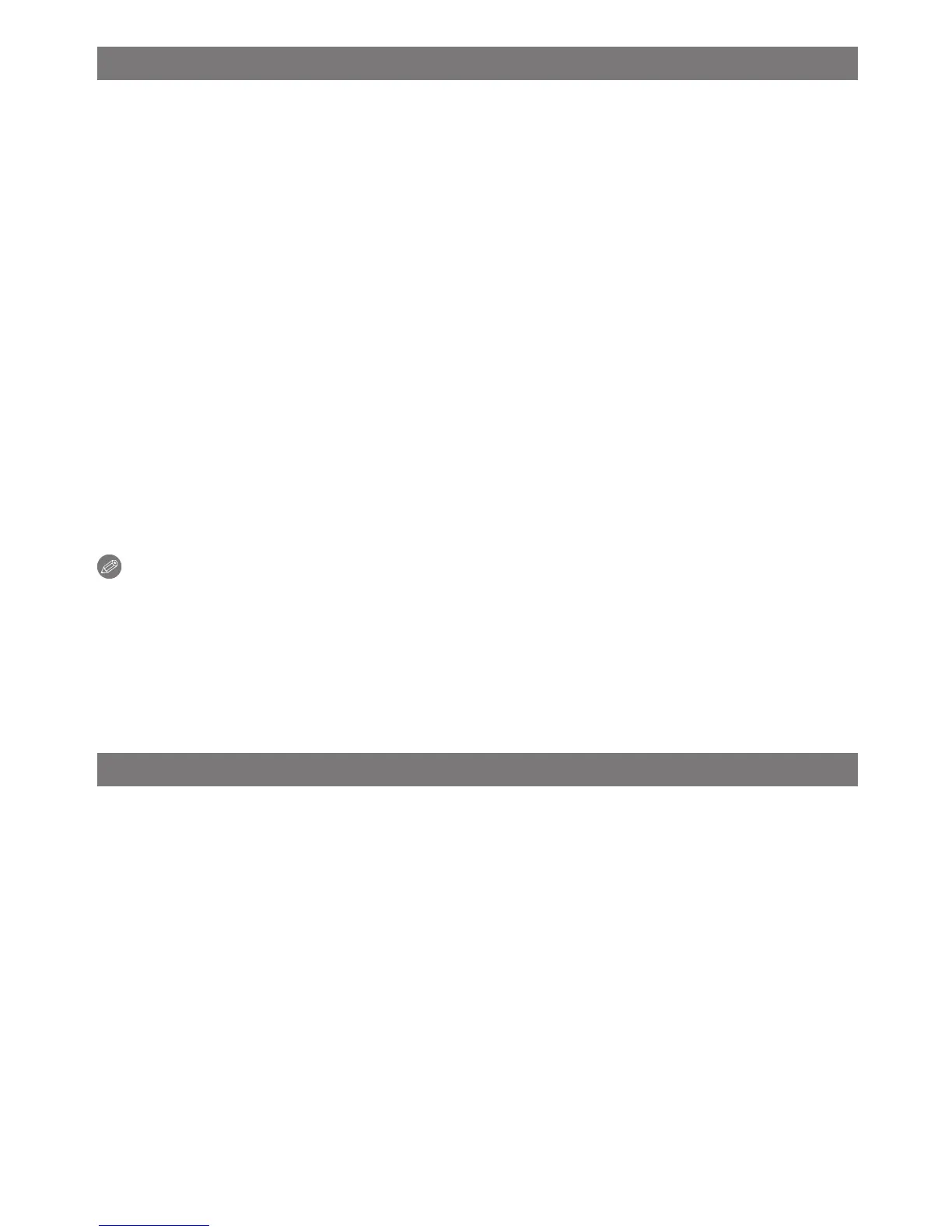Advanced (Recording pictures)
- 66 -
[Baby1] / [Baby2]
This takes pictures of a baby with a healthy complexion. When you use the ash, the light
from it is weaker than usual.
It is possible to set different birthdays and names for [Baby1] and [Baby2]. You can select
to have these appear at the time of playback, or have them stamped on the recorded
image using [Text Stamp] (P96).
Birthday / Name setting
1 Select [SET] of [Age] or [Name].
2 Enter the birthday or name.
Birthday: Touch [e] / [r] for each item to set year / month / day, and touch [Set].
Name: For details on how to enter characters, refer to the “Entering Text” on P87.
• When the birthday or name is set, [Age] or [Name] is automatically set to [ON].
• If [ON] is selected when the birthday or name has not been registered, the setting
screen appears automatically.
• After setting, close the menu.
To cancel [Age] and [Name]
Select the [OFF] setting in step 1.
Note
• The age and name can be printed out using the “PHOTOfunSTUDIO” bundled software
on the CD-ROM (supplied).
• If [Age] or [Name] is set to [OFF] even when the birthday or name has been set, the age
or name will not be displayed.
• The shutter speed becomes a maximum of 1 second.
• [,] is activated, and maximum ISO sensitivity level becomes [ISO1600].
[Pet]
Select this mode when you want to take pictures of a pet.
For information about [Age] or [Name], refer to [Baby1] / [Baby2].