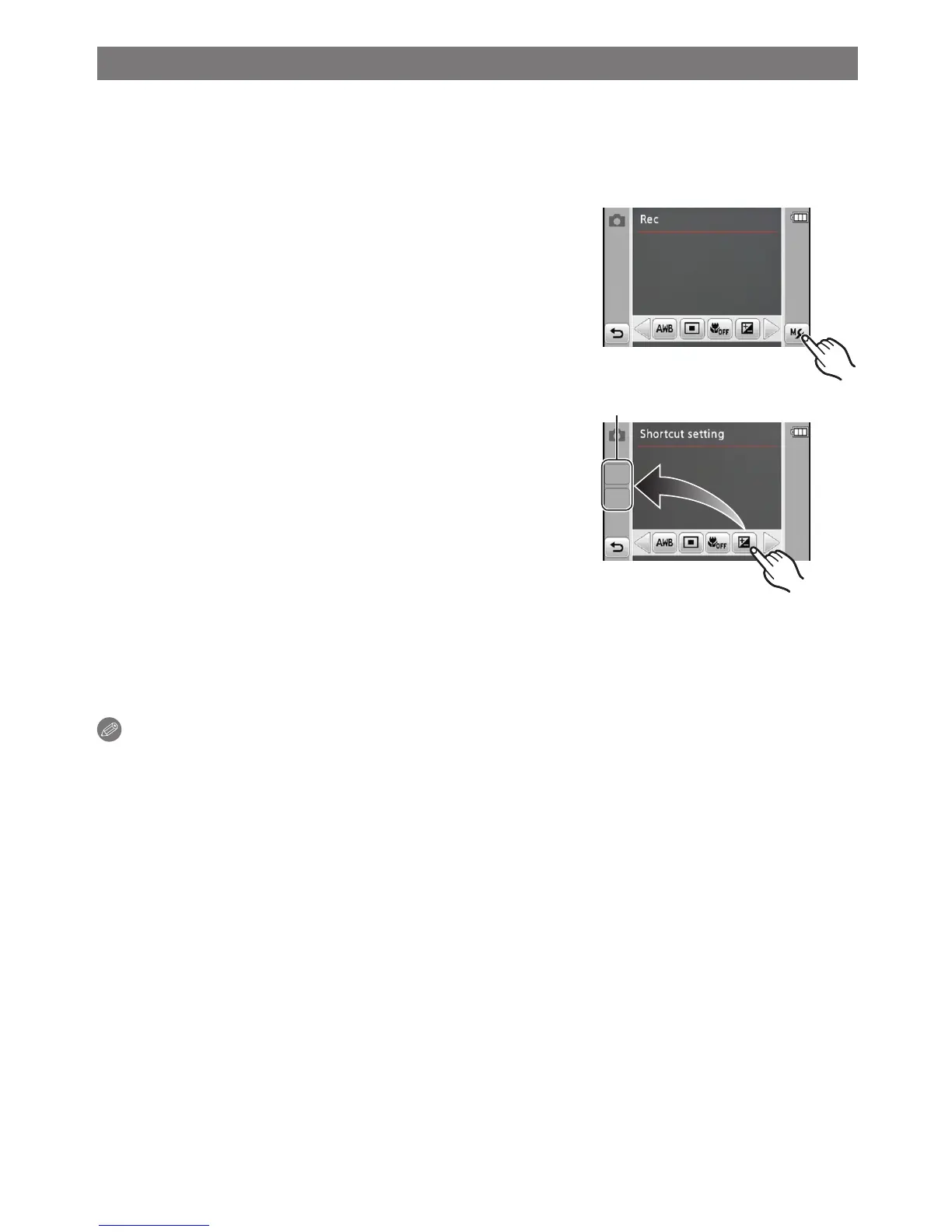Basic
- 41 -
Calling up frequently used menus easily (Shortcut setting)
You can always display on the LCD monitor your favorite menu items among the recording
menu and the playback menu.
Up to 2 items for the recording menu and 2 items for the playback menu can be
registered.
To register the menu item to the shortcut
1 Display the recording or playback menu screen.
(Steps 1 to 3 in page 39)
2 Touch [Me].
• The description is displayed for 5 seconds. (Touch the
screen to close the description.)
A
3 Press and hold the item to register and then drag it
to the shortcut area A position.
To cancel the registration
After the above steps 1 and 2, press and hold the icon to cancel and then drag it to the
outside shortcut area.
Note
• Depending on the Recording Mode, some items cannot be used even if they are
registered.
