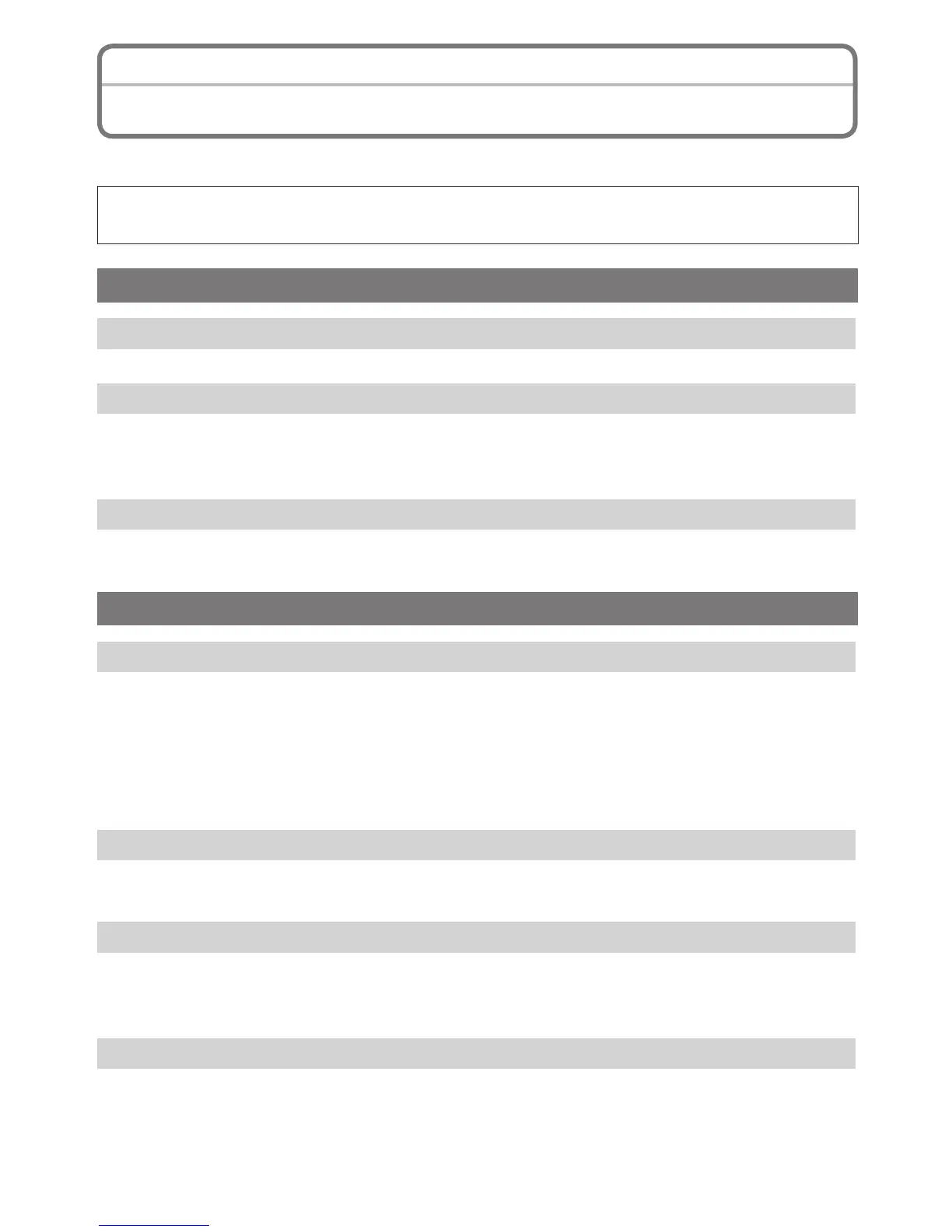Others
- 127 -
First, try out the following procedures (P127 to P134).
If the problem is not resolved, it may be improved by selecting [Reset] (P44) on the
[Setup] menu when taking pictures.
Battery and power source
The camera cannot be operated even when it is turned on.
• The battery is exhausted.
The power cuts off during use.
• Battery needs recharging.
• Camera is set to [Auto Power Off]. (P43)
p Press the Power button to turn the power on again.
The card / battery door cannot be closed.
• Insert the battery securely to the end. (P14)
Recording
The picture cannot be recorded.
• Is the camera in Playback Mode?
p Touch [1].
• The lens cover is closed.
p Open the lens cover.
• Is there any memory remaining on the built-in memory or the card?
p Delete the pictures which are not necessary to increase the available memory. (P37)
The recorded picture is whitish.
• Dirt such as a ngerprint, etc. is stuck on the lens.
p Wipe the surface of the lens with a soft, dried cloth lightly.
The area around where the pictures were taken becomes dark.
• Was this picture taken with the ash at the close range when the zoom is near [W] (1×)?
p Zoom in a little, and then take the pictures. (P48)
• Was this a picture taken in [Pin Hole] in Scene Mode?
The recorded picture is too bright or dark.
p Check that the exposure is correctly compensated. (P58)
Troubleshooting