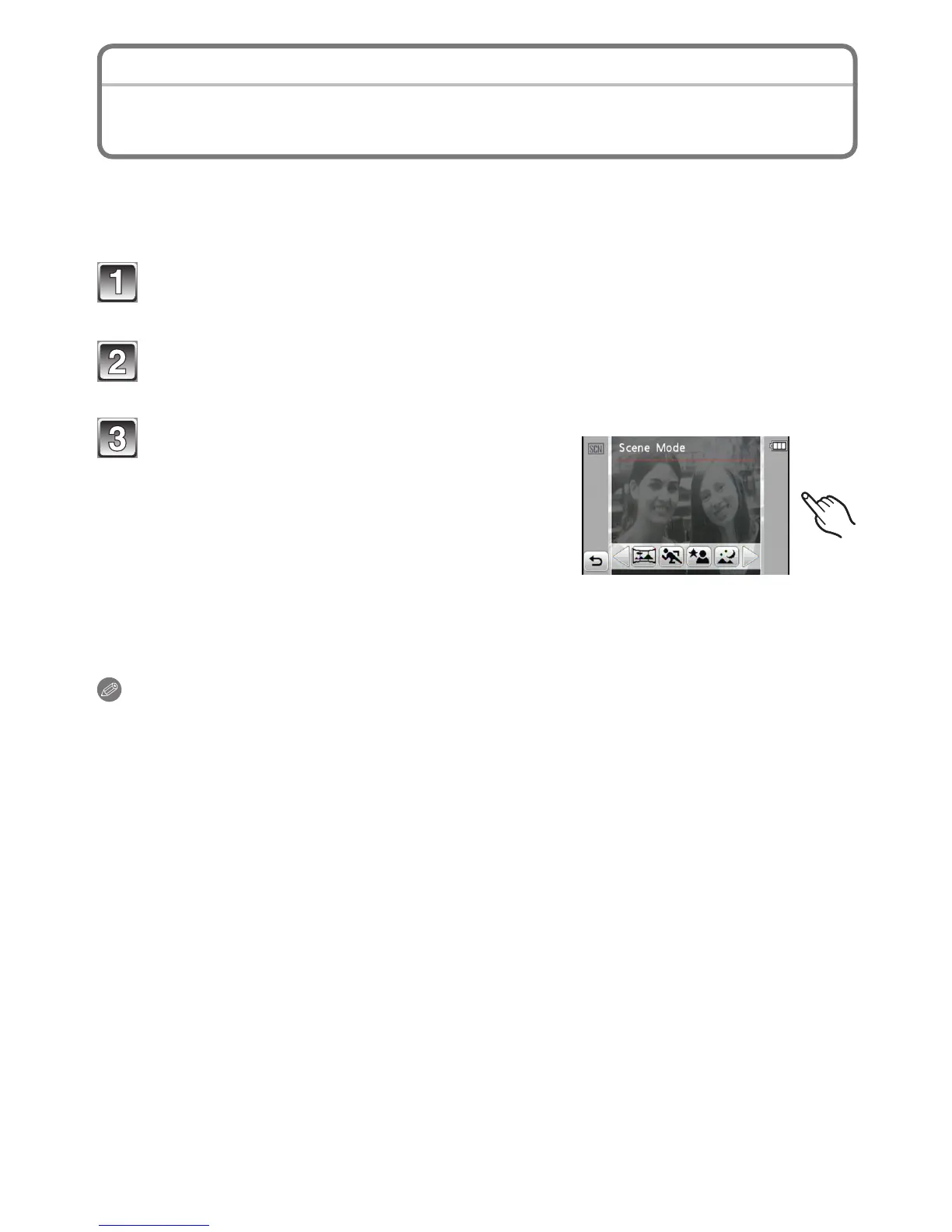Advanced (Recording pictures)
- 60 -
When you select a Scene to match the subject and recording situation, the camera sets
the optimal exposure and hue to obtain the desired picture.
Touch [
w
1] in Recording Mode.
Touch [5].
Touch the scene to set.
• Touching [w] / [q] can switch the page of the
scene list.
To reselect the scene
Perform steps 1 to 3.
Note
• The following items cannot be set in Scene Mode because the camera automatically
adjusts them to the optimal setting.
– [Sensitivity] / [i.Exposure] / [i.Resolution] / [Color Mode]
• You can use the Touch Shutter function (P29), or Touch AF/AE (P30).
Taking Pictures That Match the Scene Being Recorded
(
5
: Scene Mode)
[Rec] Mode: 5
/
