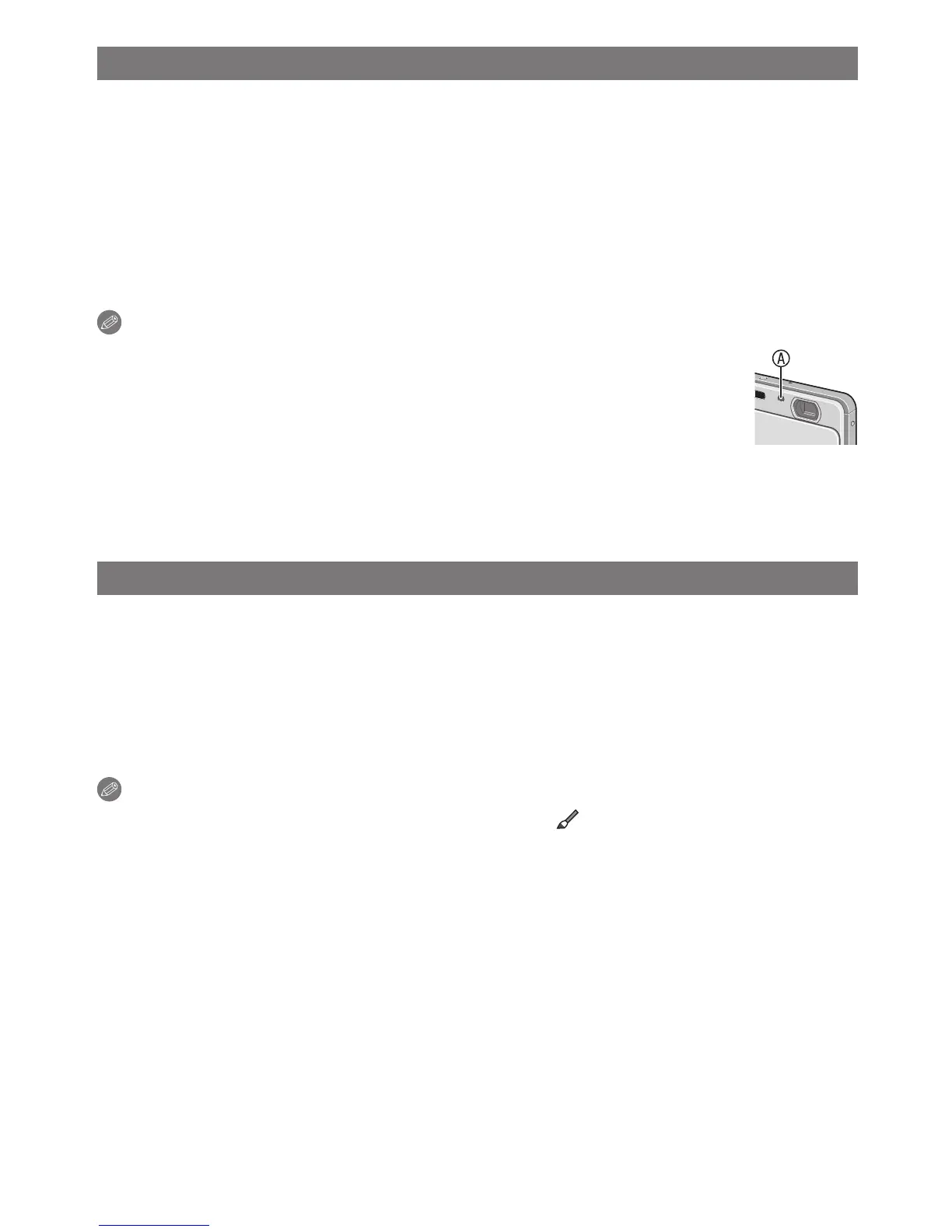Advanced (Recording pictures)
- 85 -
[AF Assist Lamp]
For details on [Rec] Mode menu settings, refer to P39.
Illuminating the subject makes it easier for the camera to focus when recording in low light
conditions that make focusing difcult.
Applicable modes: 1 < 5 /
[ON]: When taking pictures in dark places, the AF Assist Lamp lights while the shutter
button is pressed halfway. (Larger AF areas are now displayed.)
[OFF]: The AF Assist Lamp does not turn on.
Note
• The effective range of the AF Assist Lamp is 1.5 m (4.92 feet).
• When you do not want to use the AF Assist Lamp A (e.g. when taking
pictures of animals in dark places), set the [AF Assist Lamp] to [OFF].
In this case, it will become more difcult to focus on the subject.
• [AF Assist Lamp] is xed to [OFF] in [Self Portrait], [Scenery],
[Night Scenery], [Sunset], [Fireworks] and [Aerial Photo] in Scene Mode.
• It cannot be set in Motion Picture Mode. Setting of other Recording Mode will be
reected.
[Red-Eye Removal]
For details on [Rec] Mode menu settings, refer to P39.
When the ash is used with the Red-Eye Reduction ([y], [u], [i]) selected, it
will automatically detect and correct the red-eye in the image data.
Applicable modes: 1 < 5 /
[ON] / [OFF]
Note
• When the Digital Red-Eye Correction is set to [ON], [
] appears on the ash icon.
• Refer to P52 for details.