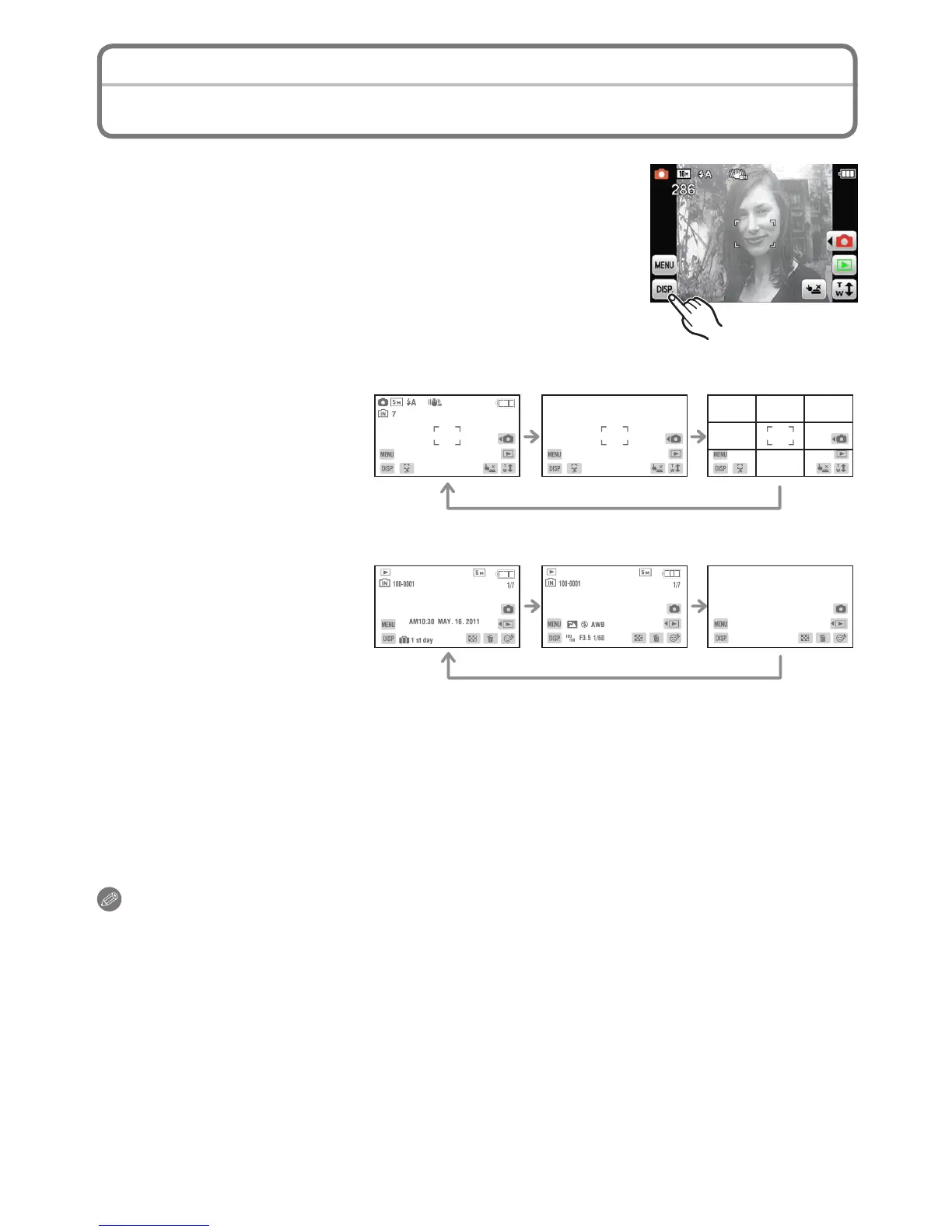Advanced (Recording pictures)
- 47 -
Touch [DISP.] to change.
• During Playback Zoom, while playing back motion pictures
and during a slide show, you can only select “Normal display
D” or “No display F”.
A B C
In Recording Mode
ANormal display
BNo display
CNo display (Recording
guideline)
D E F
In Playback mode
DNormal display
EDisplay with recording
information
FNo display
¼
The following icons will remain if you do not perform operations for a specic period of
time.
In Recording Mode
– [Q] / [F] / [DISP.]
In Playback Mode
– [4] / [DISP.]
Note
• In [Photo Frame] in Scene Mode, the guideline is not displayed.
Recording guideline
Reference for composition (e.g. balance) when recording.
About the LCD Monitor
