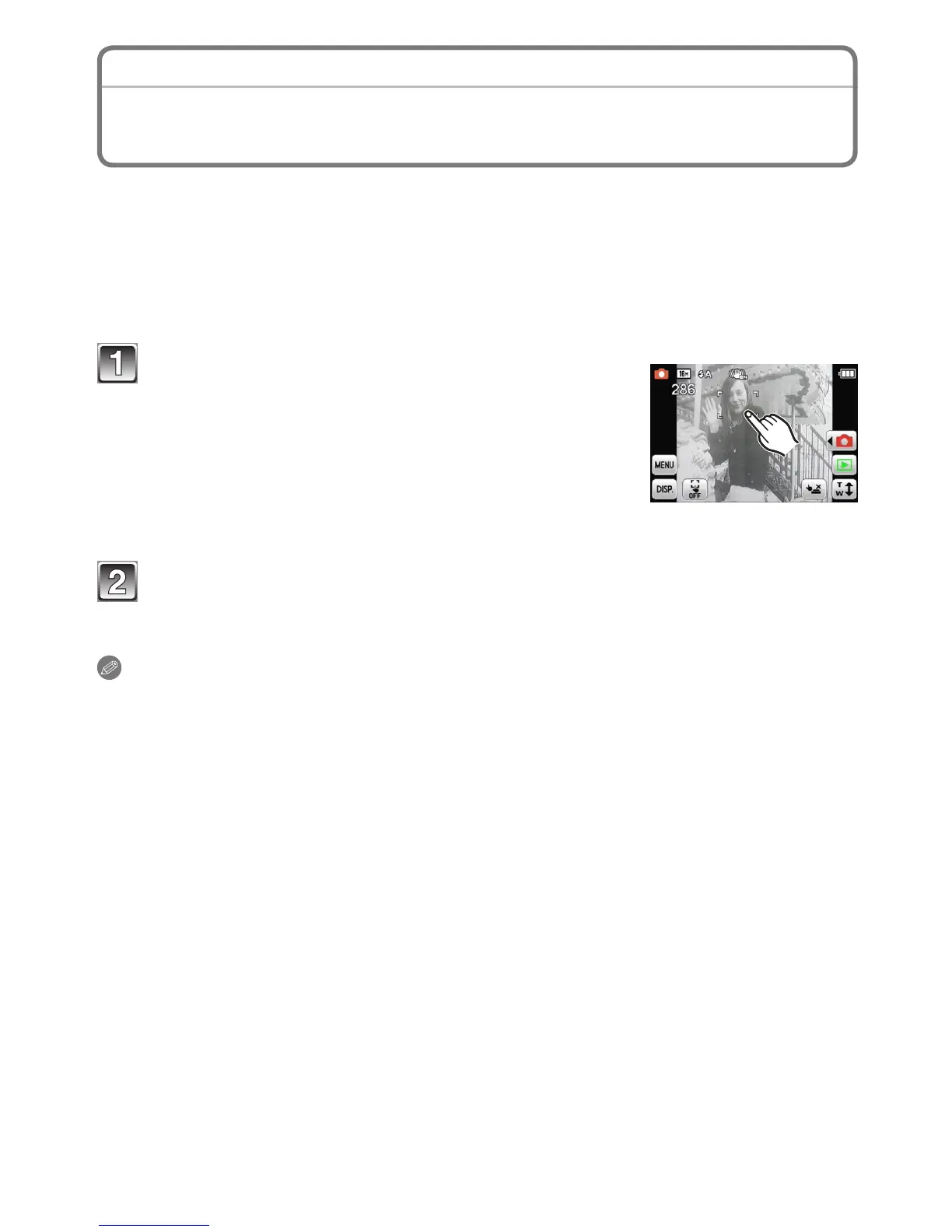Basic
- 30 -
Touching the subject to record can adjust the focus and the exposure. This is useful when
the targeted subject is not in the center of the screen, etc.
When [7] is set for [AF Mode] or the Intelligent Auto Mode is used, the AF Tracking
functions at the same time and the camera continues to focus, tracking the movement of
the touched subject.
• Cancel the Touch Shutter function (P29) beforehand.
Touch the subject you wish to focus on.
• The AF area is displayed at the touched position,
and the focus and exposure are adjusted.
• When the AF Tracking functions, the camera follows
the movement of the subject and the AF area
moves.
• Touching [T] will cancel the Touch AF/AE.
Press the shutter button halfway to focus and then press it fully to
take the picture.
Note
• If you touch the edge or the upper right area of the screen, the AF area may not be set.
• In Intelligent Auto mode, the camera determines the best suited scene for the touched
subject.
Touching the Screen to Adjust the Focus and the
Exposure
(Touch AF/AE)
[Rec] Mode: 4 1 < 5 /
