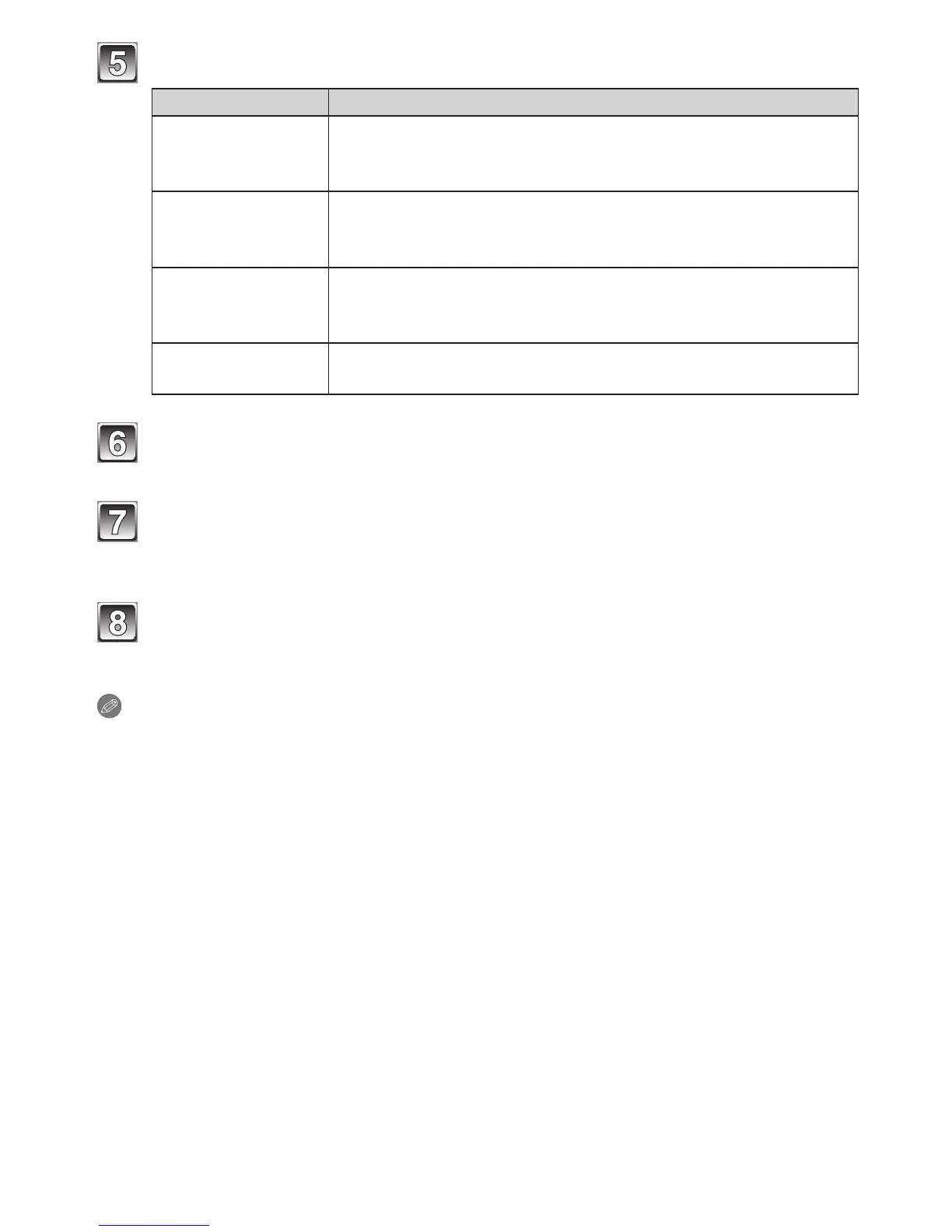Advanced (Playback)
- 97 -
Select the items to stamp.
Item Setting item
[Shooting Date]
[DATE]: Stamp the year, month and date.
[TIME]: Stamp the year, month, day, hour and minutes.
[OFF]
[Name]
[w/d]: Stamps names registered in name settings for
[Baby1] / [Baby2] or [Pet] in Scene Mode.
[OFF]
[Location]
[ON]: Stamps the travel destination name set under
[Location].
[OFF]
[Travel Date]
[ON]: Stamps the travel date set under [Travel Date].
[OFF]
Touch [:].
Touch [OK].
• To stamp [Age] when [w/d] is selected, touch [Yes] and proceed to step 8.
Touch [Yes].
• After saving, close the menu.
Note
• If the picture already has Text Stamp on it and you specify the date print at a photo shop
or on the printer, the characters, etc. will be overlapped when printed.
• Up to 50 pictures can be selected at once in [Multi] setting.
• Stamping texts may degrade image quality.
• Depending on the printer being used, some characters may be cut at printing. Check
before printing.
• Texts stamped on a small-size picture are difcult to read.
• Text cannot be stamped on the pictures in the following cases.
– Motion pictures
– Pictures recorded without setting the clock
– Pictures with recording texts stamped
– Pictures with recording dates stamped
– Pictures recorded with other equipment