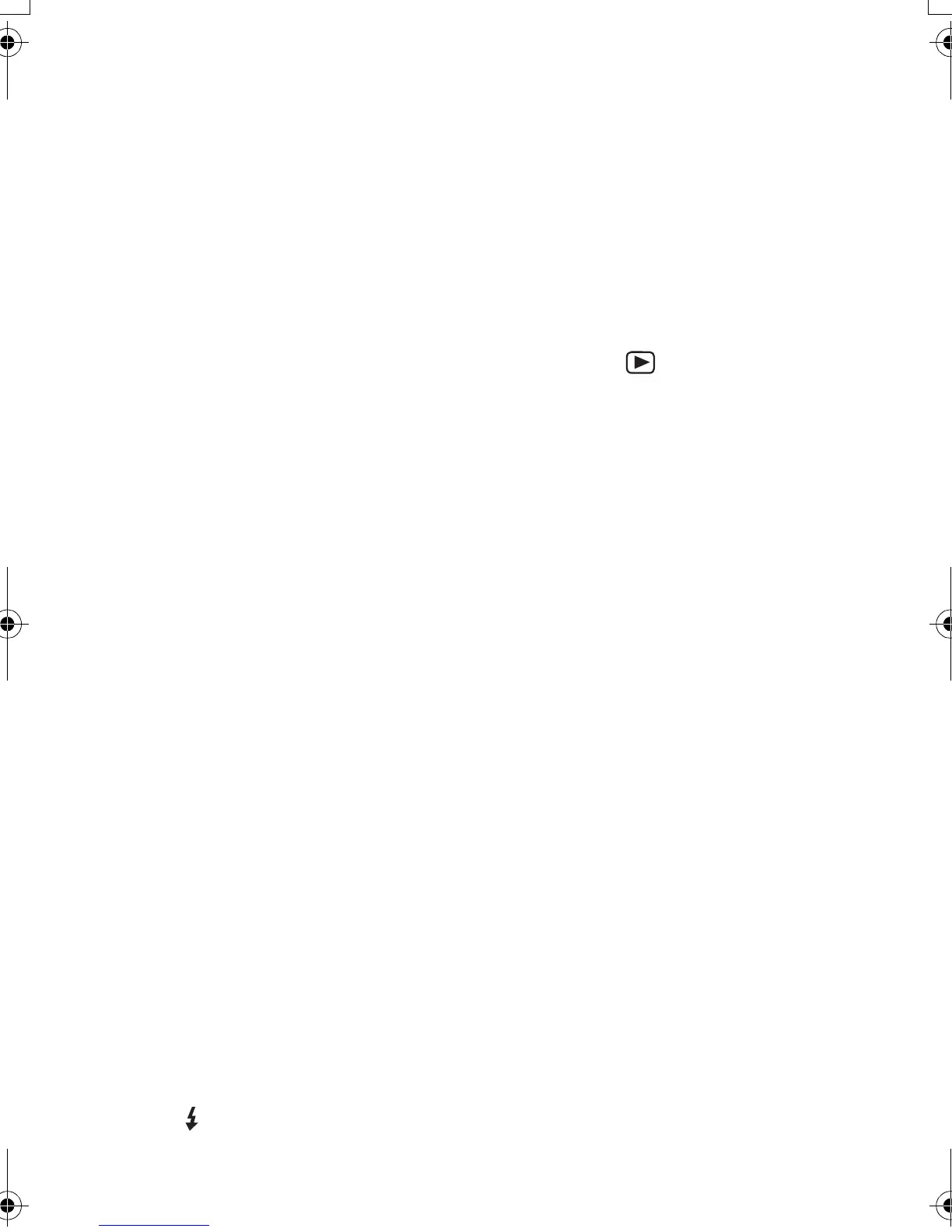Others
100
Troubleshooting
1: The power does not turn on.
1-1: Are the battery and the AC
adaptor correctly connected?
Check the connection.
1-2: Is the battery sufficiently charged?
Use a battery that has been
sufficiently charged.
2: As the power is turned on, it
turns off immediately.
2: Is the battery charge insufficient to
operate the camera? Charge the
battery or replace it with charged
one.
3: The lens and the Viewfinder are
fogged.
3: Has condensation occurred?
Carrying the digital camera from a
cold place to a warm place could
cause condensation on the
camera. Wait until condensation
disappears.
4: The image cannot be recorded.
4-1: Is the Memory Card inside?
4-2: Is the mode dial correctly set?
Check it.
4-3: There is no memory capacity left
on the card. Before recording,
delete some images.
5: The image is not displayed on
the LCD monitor.
5: Is the the image displayed on the
Viewfinder? Press the [DISPLAY]
button to switch to LCD monitor
display.
6: The LCD monitor/Viewfinder is
too bright or dark.
6: Adjust the brightness of the LCD
monitor/Viewfinder.
7: Flash does not fire.
7: Is the flash closed? Press the
[ OPEN] button to open the
flash.
8: The display or images on the
LCD monitor/Viewfinder are not
focused.
8: Set the mode dial to the mode
corresponding to the distance to
the subject.
9: The image will not play back.
9-1: Is the Card inside?
9-2: There is no image in the Card.
9-3: The mode dial is not set to
playback [ ].
10: The image is not displayed on
the television.
10-1: Is the camera correctly connected
with the TV? Check it.
10-2: Set the TV to video input mode.
11: When connecting to a PC,
images cannot be transferred.
11-1: Check that the camera is correctly
connected to the PC.
11-2: Is the camera correctly recognized
by the PC?
12: The clock setting is reset.
12-1: If you do not use the camera for a
long time, the clock setting may be
reset. When the message
[PLEASE SET THE CLOCK]
appears, set the clock again.
12-2: When you take a picture before
setting the clock, [0:00 0. 0. 0] is
recorded.
13: The camera chatters when it is
shaken.
13: This is the sound coming from the
lens. When you turn the power
[ON], the sound is stopped. This is
not a malfunction.
14: Some pixels are inactive or
always lit on the LCD monitor.
14: This is not a malfunction. These
pixels do not affect the recorded
images.
FZ2-PP.book 100 ページ 2003年9月26日 金曜日 午後12時1分
