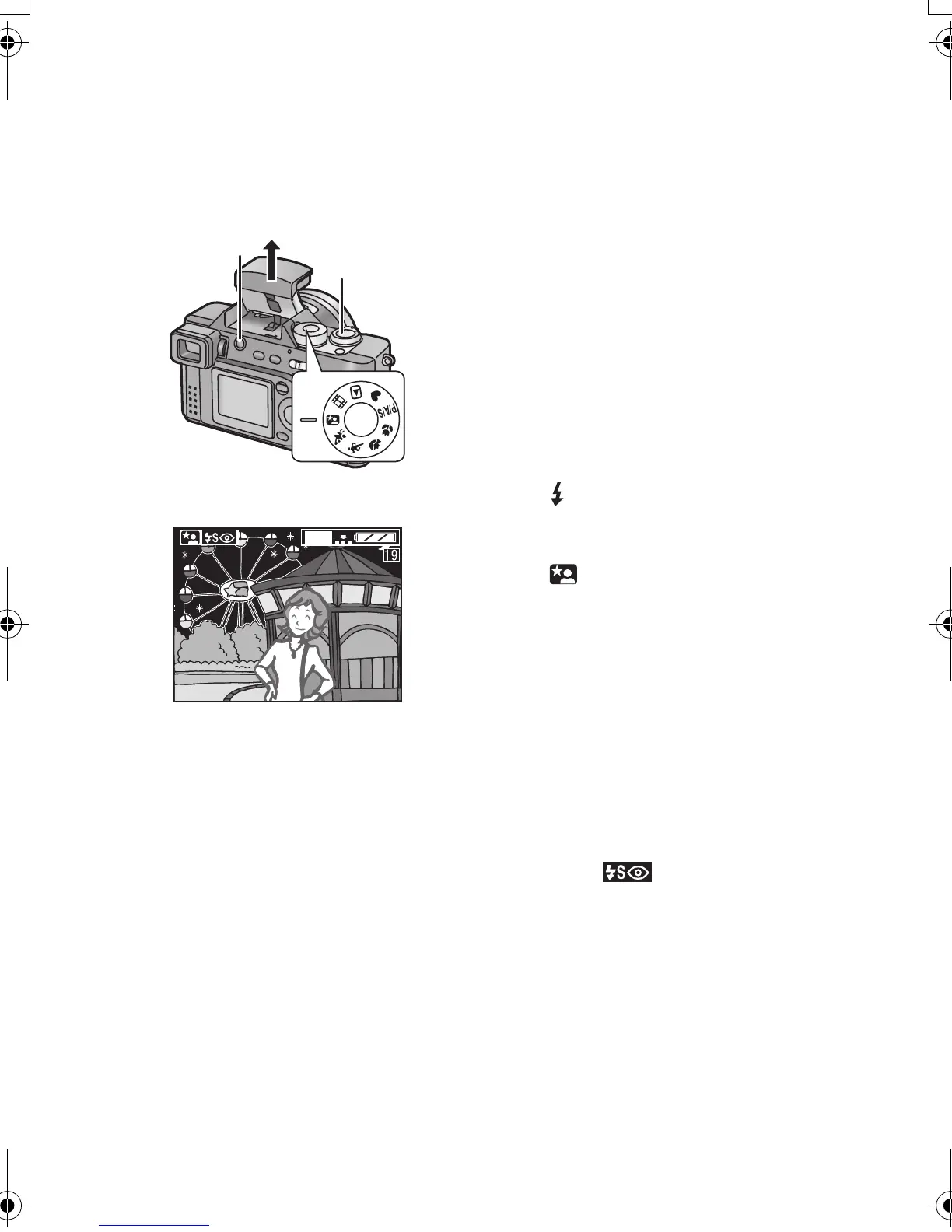Recording images (advanced)
51
Taking Pictures using Night Portrait
Mode
The Night Portrait mode combines the
electronic flash with a “slow shutter” mode.
This unique feature allows you to photograph
close subjects against the natural night
background. Since the shutter speed is slow,
we highly recommend using a tripod to steady
the camera.
The subject should be positioned within the
available flash range. [When setting to
ISO100, about 0.98 feet (30 cm) – 6.89 feet
(2.1 m)]
We recommend setting the zoom lever
towards W.
1 Press [ OPEN] button to open the
flash.
2 Set the mode dial to Night portrait
mode [ ].
3 Take a picture.
ª
When taking picture of only a
landscape at night
• You can obtain a good picture of a
nightscape (including no other subjects) by
closing the flash.
• The shutter speed is about 8 seconds.
• Be sure to close the flash when you do not use the flash.
• Flash setting is fixed to Slow sync./Red-eye reduction [ ].
• White balance is set to [AUTO] in the default position. You can change the setting.
(P58)
• The shutter may be kept closed (Max: about 8 seconds) after taking a picture with
slow shutter speed, but it is not a malfunction.
• When taking a picture in a dark place, noise may appear. To avoid noise, we
recommend setting the picture adjustment to [NATURAL]. (P57)
1
3
2
1600
PP-BODY.fm 51 ページ 2003年10月6日 月曜日 午後3時57分
