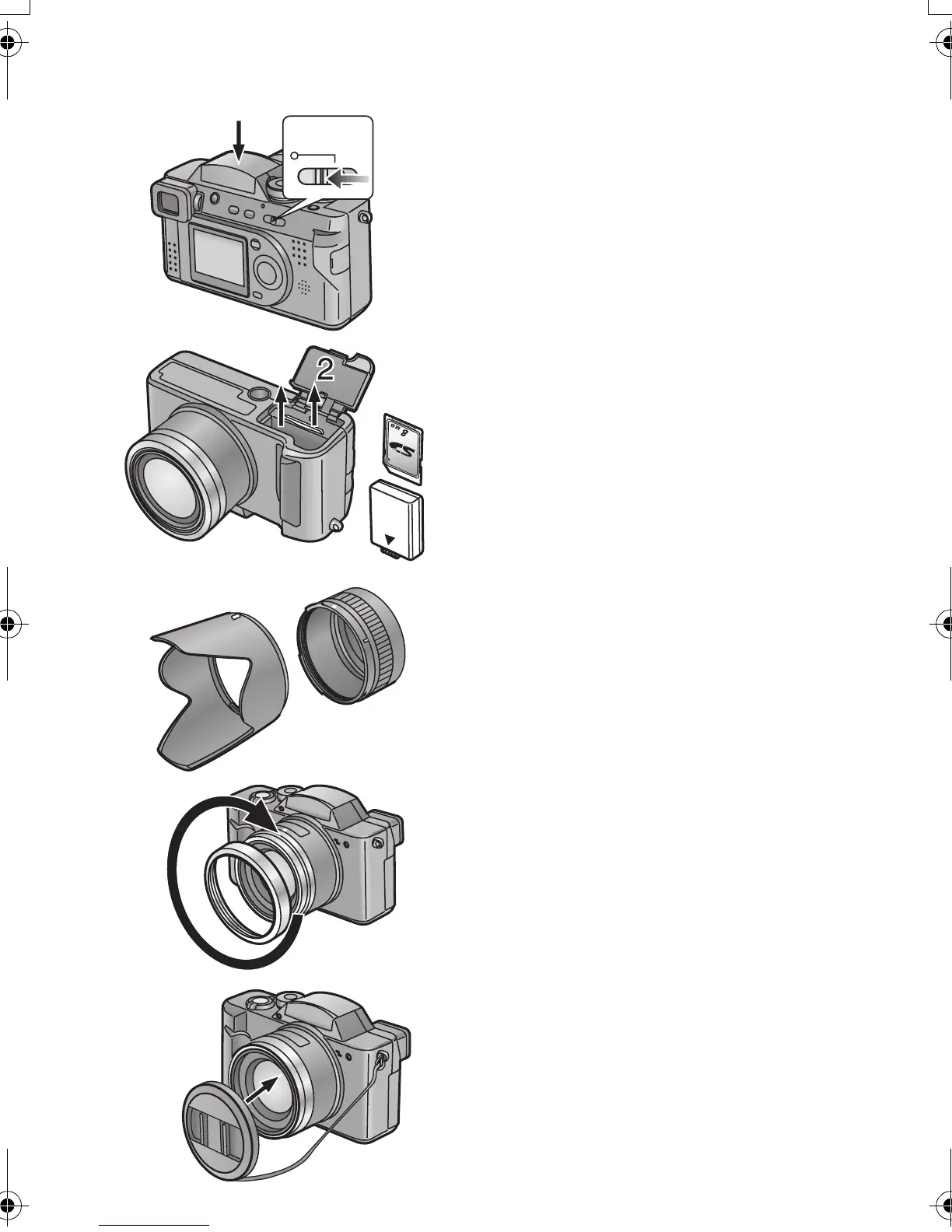Technical use
92
After Use
After using the camera, it is recommended
that you complete the following steps:
1 Turn the power switch to [OFF]. (P17)
• Close the flash. (P37)
2 Eject the card. (P15)
3 Remove the battery. (P12)
4 Remove the lens hood.
5 Remove the lens hood adaptor.
6 Attach the lens ring.
7 Attach the lens cap. (P22)
• If you will not be using the camera for a long
time, remove the battery. (When you insert
the battery again, set the date/time.)
3
4
5
6
7
OFF≥≥ON
1
FZ2-PP.book 92 ページ 2003年9月26日 金曜日 午後12時1分
