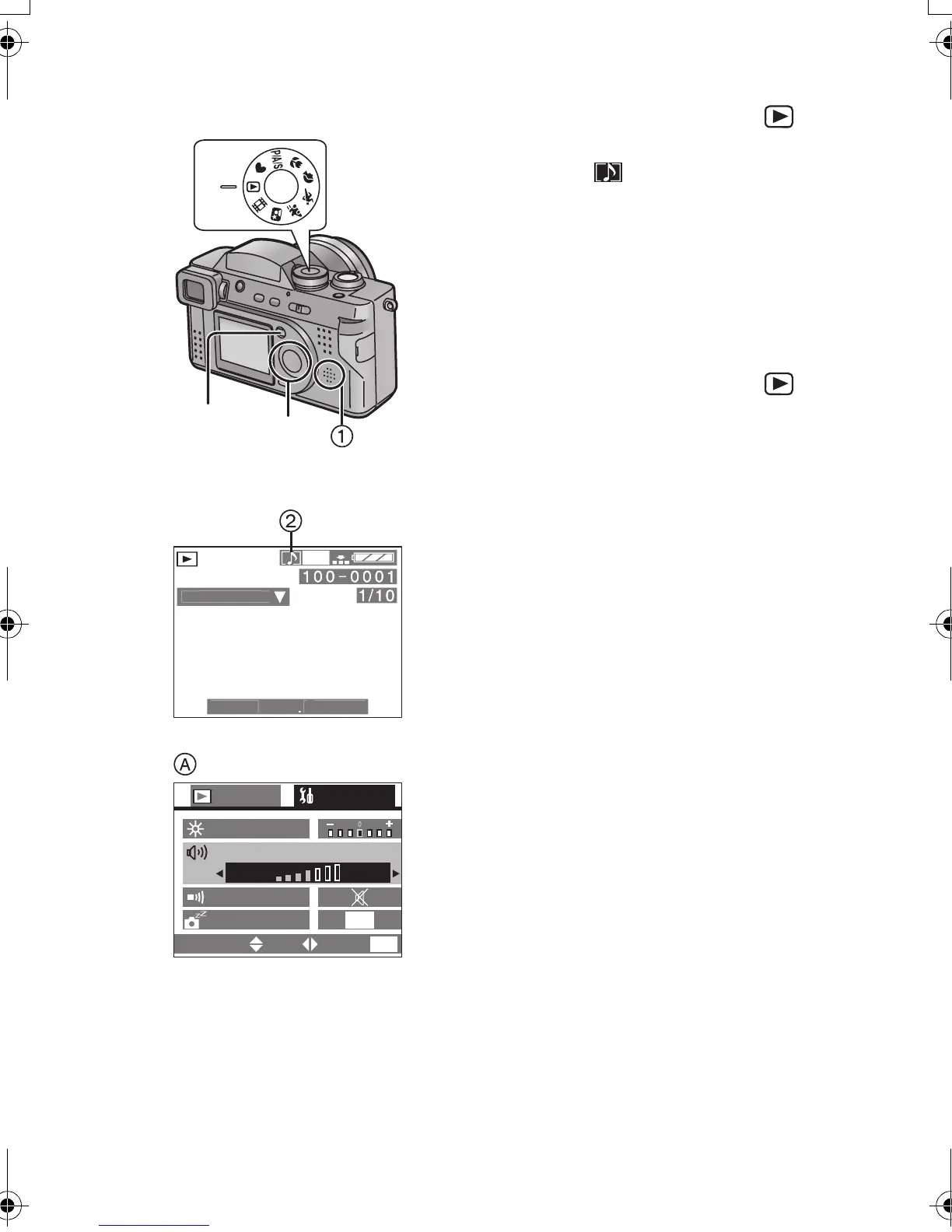Playback
65
Playing Back Still Pictures with Audio
1 Set the mode dial to playback [ ].
2 Press 2/1 to select the file with
audio icon [ ] 2
.
3 Press the 4/[REVIEW/SET] button to
play back the audio.
• You can hear audio from the speaker
1.
ª
To adjust the sound volume
A
1
Set the mode dial to playback [ ].
2
Press the [MENU] button.
3
Press 1 to select the setup menu.
4
Press 3/4 to select [VOLUME].
5
Press 2/1 to adjust the sound
volume.
6
Press the [MENU] button.
• The menu will disappear.
2,3
3,4,5
1,
1
2,6
PLAY A
DI
2
1
:
N
1.2
1
VOLUME
BEEP
PLAY
SETUP
1
/
2
MONITOR
2MIN.
POWER SAVE
SELECT SET
EXIT
MENU
FZ2-PP.book 65 ページ 2003年9月26日 金曜日 午後12時1分
