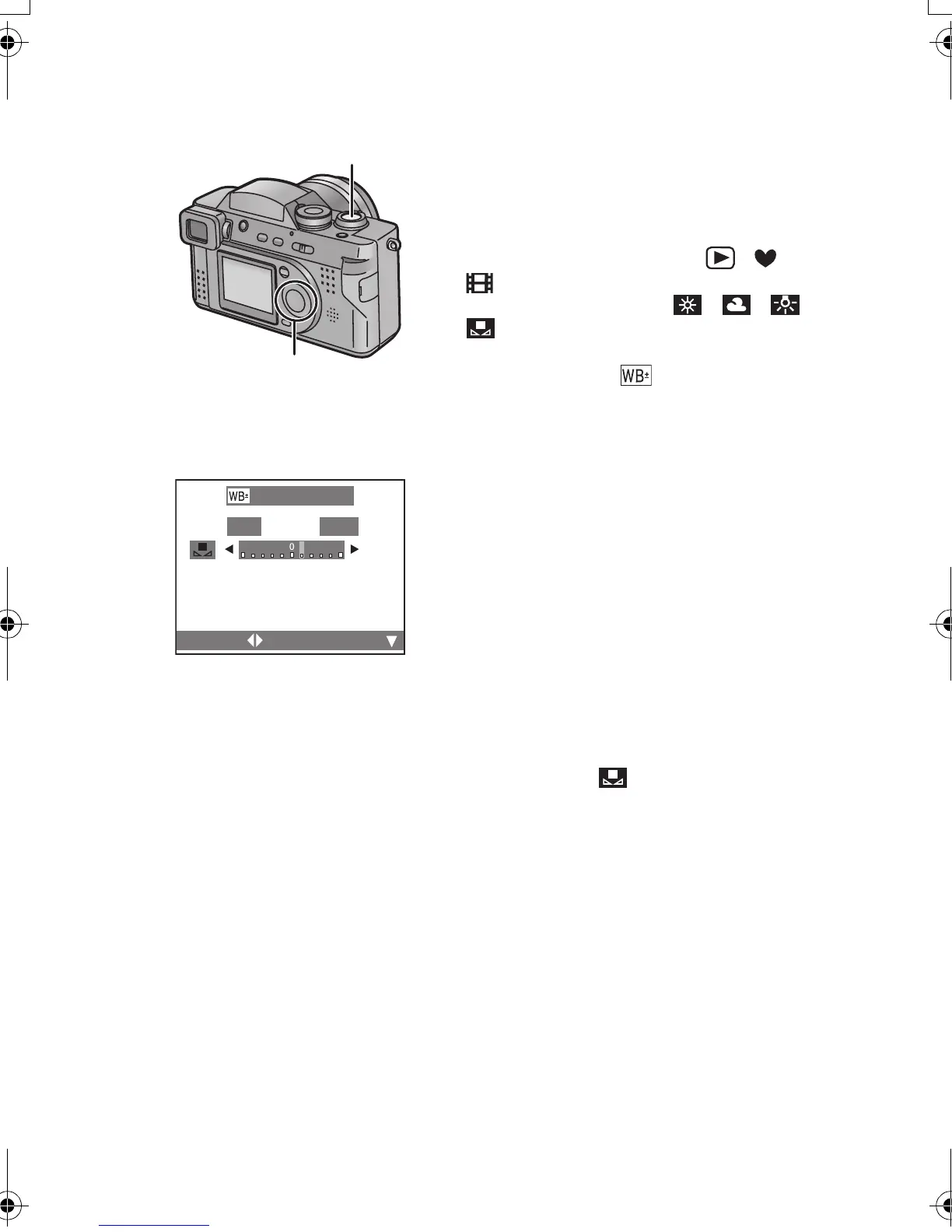Recording images (advanced)
60
Finely Adjusting the White Balance
If you cannot acquire the desirable hue with
[W.BALANCE] because of different light
sources, etc., adjust the fine white balance as
follows.
[Preparation]
• Set the mode dial except for [ ]/[ ]/
[ ]. (P25)
• Set the white balance to [ ]/[ ]/[ ]/
[].
1 Press 3 until [ WB ADJUST.] is
selected.
2 Adjust the white balance with 2/1.
1 [BLUE]: Press when the hue is
reddish.
2 [RED]: Press when the hue is
bluish.
3 Press the 4/[REVIEW/SET] button.
• The adjustment display will disappear.
• The color of the white balance icon is
turned into red or blue.
4 Take a picture.
• When you set the white balance by the
white set mode [ ], the adjustment level
is set to 0.
• You can set the value independently for
each of the modes in [W.BALANCE].
• When using the color effect mode, you
cannot adjust the white balance.
4
1,2,3
2
WB ADJUST.
RED BLUE
EXIT
SELECT
FZ2-PP.book 60 ページ 2003年9月26日 金曜日 午後12時1分
