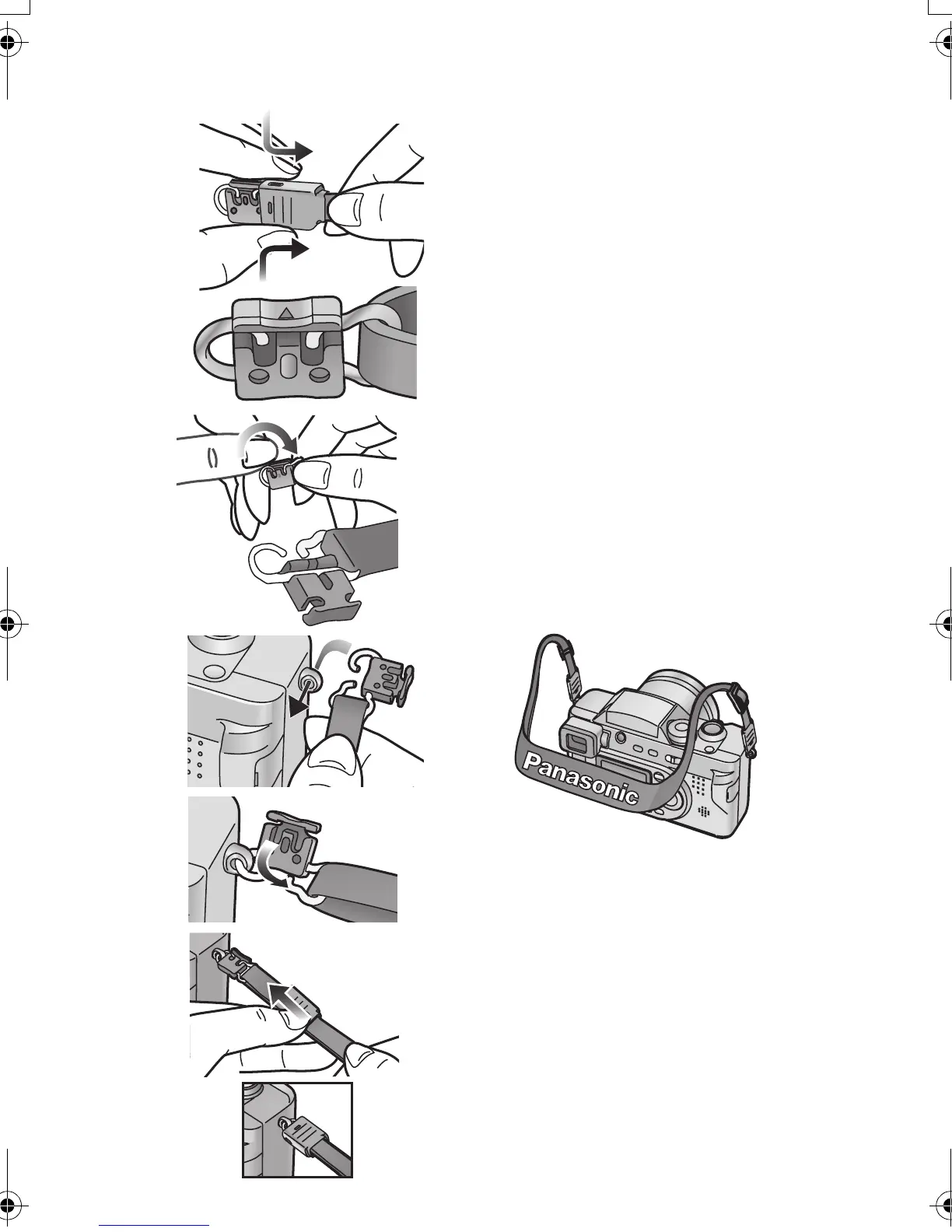Preparation
21
Attaching the Strap
1 To remove the cover, gently squeeze
both sides of the cover as shown in
picture 1.
2 Rotate the plastic part of the metal
fitting in the direction of the arrow.
• Please attach the plastic part to the
metal fitting again if it is detached.
3 Pass the metal fitting through the
eyelet of the camera.
4 Rotate the plastic part of the metal
fitting to the opposite direction until it
is locked.
5 Move the cover in the direction of the
arrow, and attach it firmly.
• Be sure to move the cover entirely until
it is attached firmly.
6 Attach the strap to the other side of
the camera in the same way.
1
2
3
5
4
FZ2-PP.book 21 ページ 2003年9月26日 金曜日 午後12時1分
