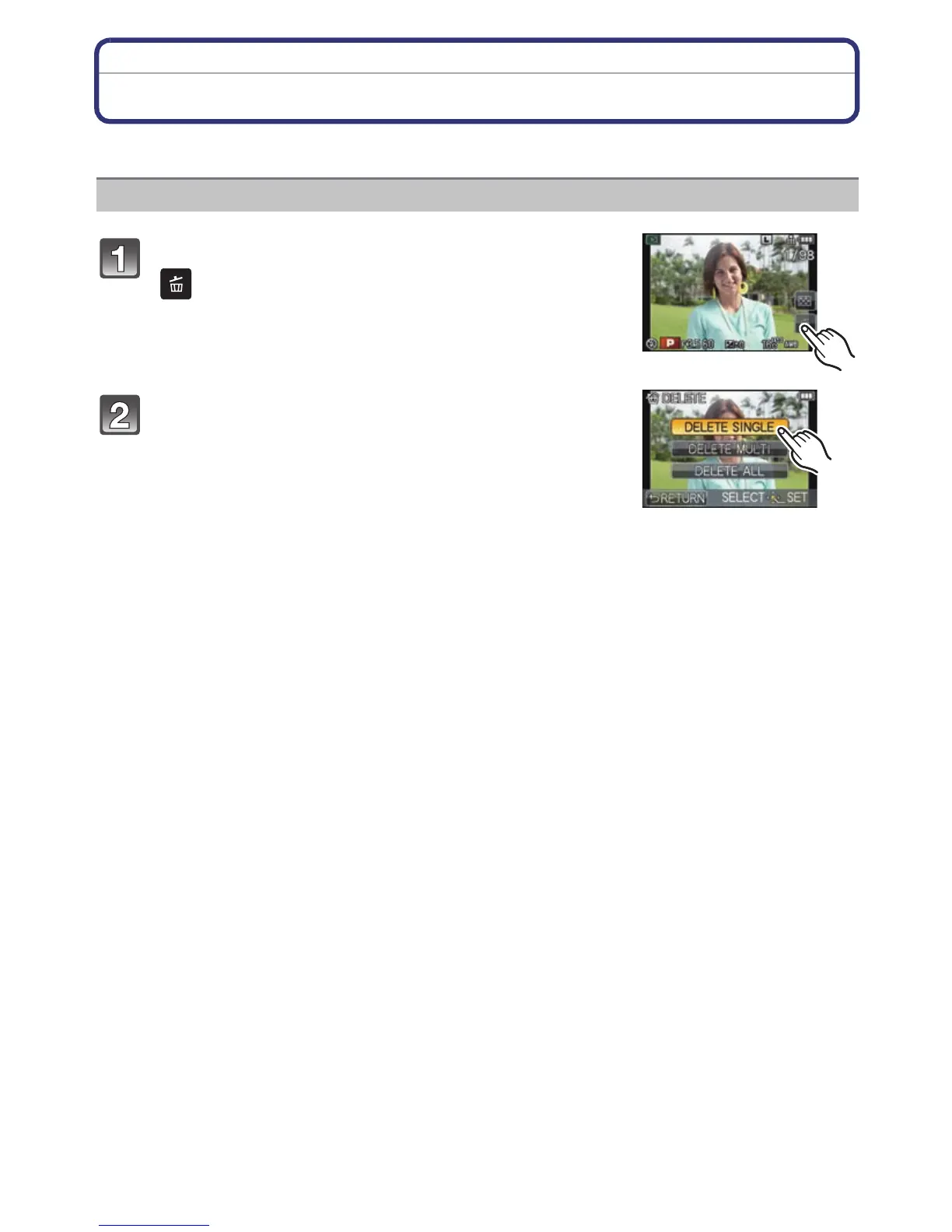- 59 -
Basic
Deleting Pictures
Once deleted, pictures cannot be recovered.
To delete a single picture
Select the picture to be deleted, and then touch
[].
Touch [DELETE SINGLE].
• Confirmation screen is displayed.
Picture is deleted by selecting [YES].
