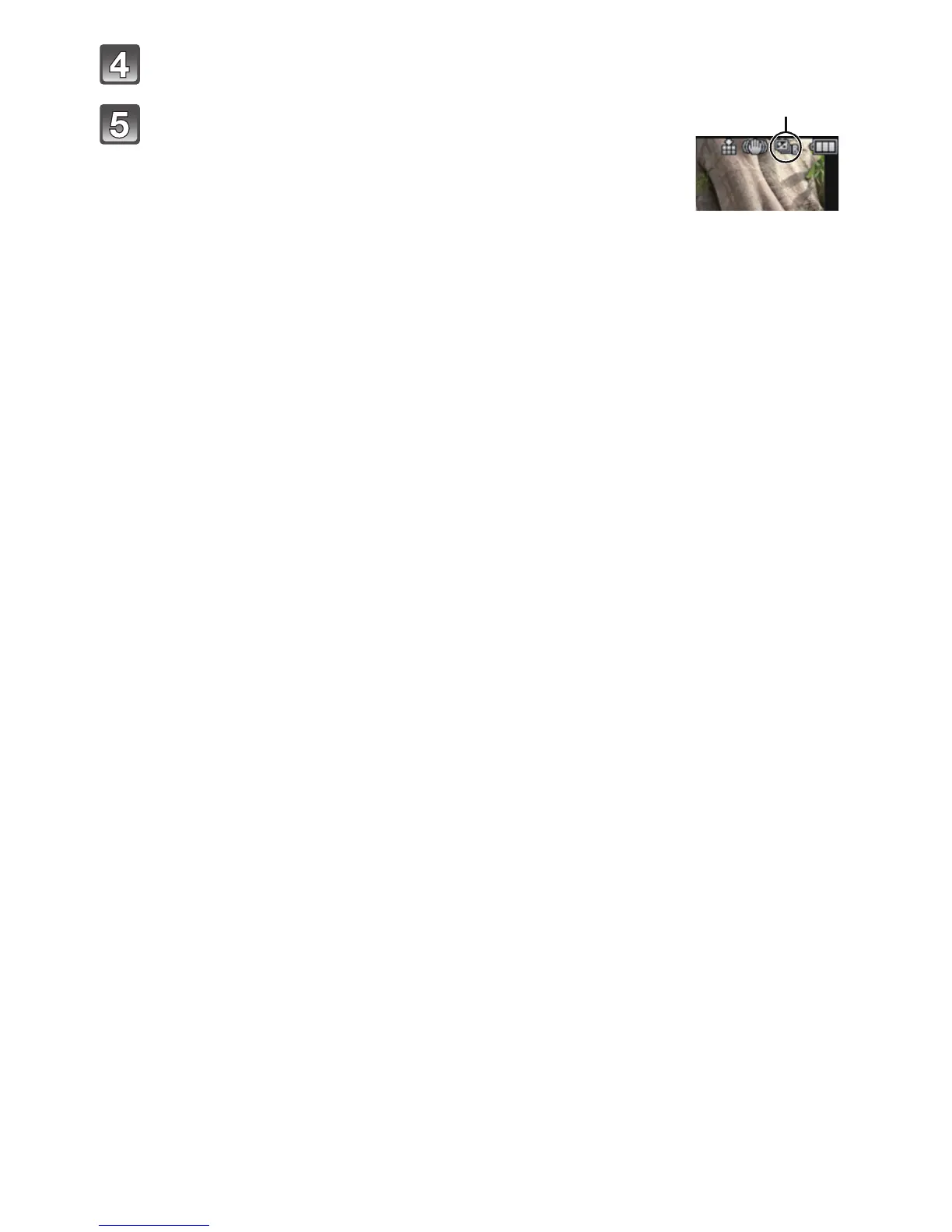- 87 -
Recording
Touch [SET].
Focus on the subject and take a picture.
A Auto Bracket indication
• If you press and hold the shutter button, the number of pictures
that you set is taken.
• The Auto Bracket indication blinks until the number of pictures
that you set is taken.
• The picture count is reset to [0] if you change the Auto Bracket setting or turn the
camera off before all the pictures that you set are taken.
