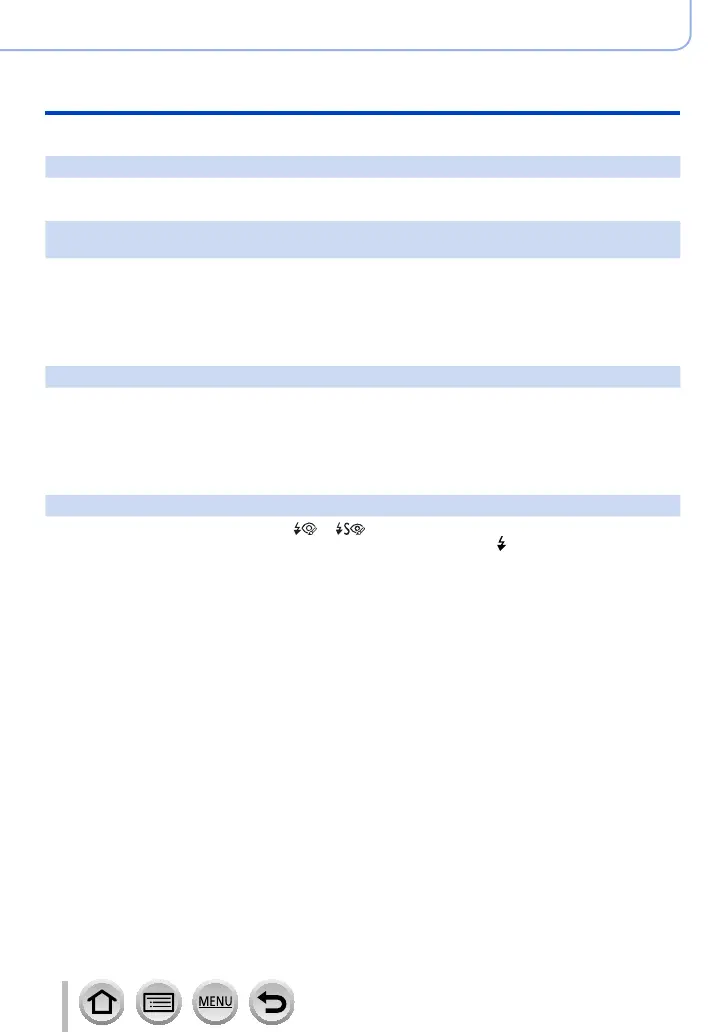295
SQW0740
Others
Q&A Troubleshooting
■
Monitor
The monitor is turned off although the camera is turned on.
• If no operations are performed during the set time period [Auto Monitor Off] (→202) is activated,
and the monitor turns off.
It may flicker for an instant or the brightness of the screen may change significantly for an
instant.
• This occurs due to the aperture of the lens changing when the shutter button is pressed halfway, or
when the brightness of the subject changes. This is not a malfunction.
■
Playback
Cannot view pictures. There are no recorded pictures.
• A card is not inserted in the camera.
• Has the file name of the picture been changed on a computer? If so, it cannot be played back on
the camera.
→ It is recommended to use the “PHOTOfunSTUDIO” software (→274) to write pictures from PC
to card.
• Set [Playback Mode] to [Normal Play]. (→210)
Red areas in pictures appear blackened.
• When the digital red-eye correction ([
], [ ]) is operating, red areas may be blackened.
→ We recommend closing the built-in flash, setting the flash mode to [
], or turning [Red-Eye
Removal] to [OFF] before recording. (→181)
