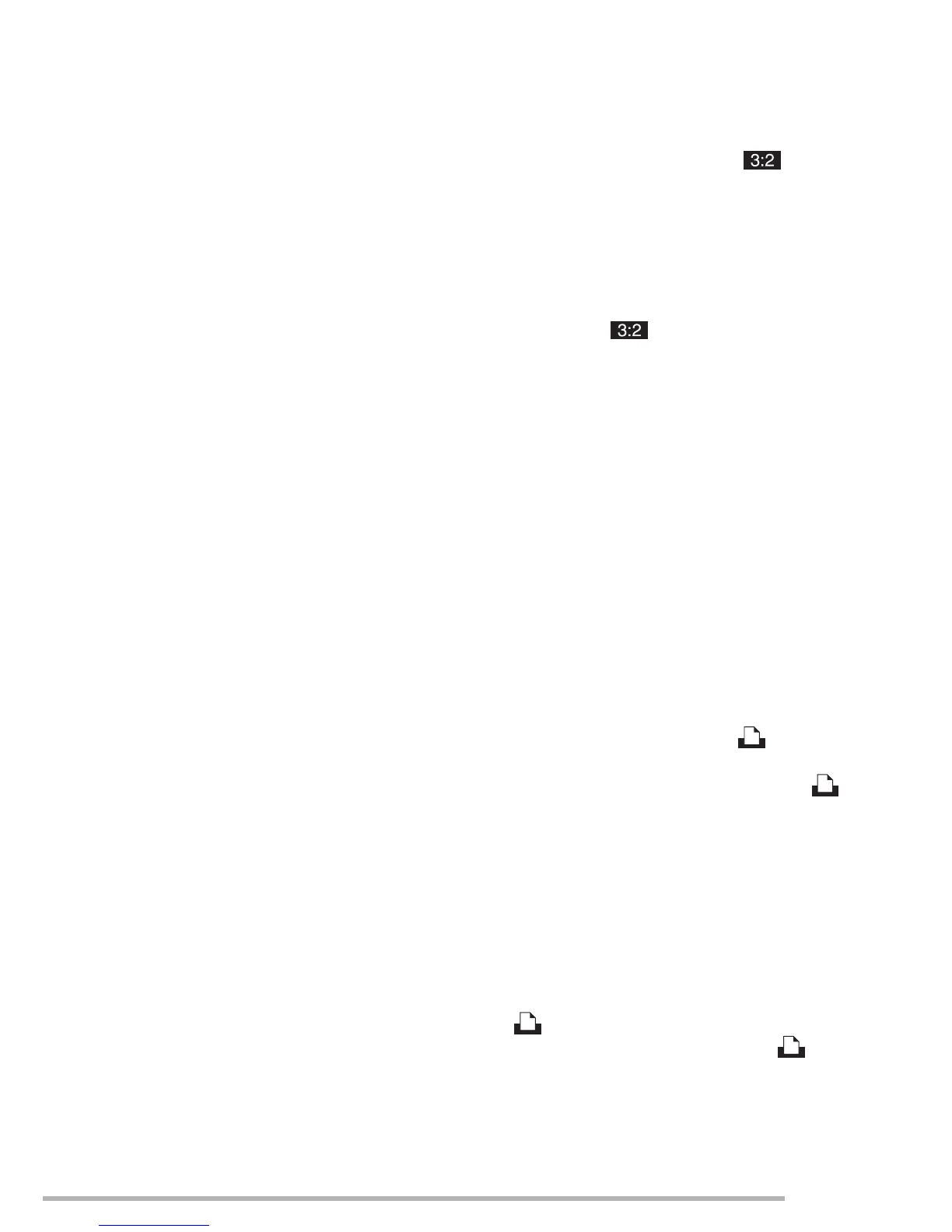Others
121
VQT0Y44
[MEMORY CARD ERROR
PLEASE CHECK THE CARD]
• Failed access to the card.
Insert the card again.
[READ ERROR
PLEASE CHECK THE CARD]
Data reading error.
Insert the card again. Make sure the card is
inserted properly and then play back again.
[WRITE ERROR
PLEASE CHECK THE CARD]
Data writing error.
Turn the camera off and remove the card.
Then insert the card and turn the camera
on again. Be sure that the camera is turned
off before removing or inserting the card to
avoid damage. This error may also indicate
that the card is damaged.
[MOTION RECORDING WAS
CANCELLED DUE TO THE LIMITATION
OF THE WRITING SPEED OF THE
CARD]
•
When you set the [PICT.MODE] to [30fpsVGA],
[30fps16:9L] or [15fps16:9H], we recommend
using cards that offer 10 MB/second or higher
speeds (shown on their packages and
elsewhere) for best results.
• Depending on the type of Card, recording
may stop in the middle.
[A FOLDER CANNOT BE CREATED]
A folder cannot be created because there
are no remaining folder numbers that can
be used. (P108)
Save your data to your computer, then use
this unit to reformat the card. (P106)
If you execute [NO.RESET] in the [SETUP]
menu after formatting, the folder number is
reset to 100. (P24)
[MOTION MODE IS NOT AVAILABLE IN
3:2 ASPECT. SET THE ASPECT SWITCH
IN 4:3 OR 16:9.]
You cannot record a motion picture on a card
when the aspect ratio is set to [ ]. Set the
aspect ratio to either [
j
] or [
h
]. (P60)
[SELECT 4:3 TO STORE MOTION PIC.
TO INT. MEMORY.]
You cannot record a motion picture on the
built-in memory when the aspect ratio is set
to [
j] or [ ]. Set the aspect ratio to
[
h]. (P60)
[PICTURE IS DISPLAYED FOR 16:9 TV]/
[PICTURE IS DISPLAYED FOR 4:3 TV]
• The AV cable is connected to the camera.
Press [MENU/SET] if you want to delete
this message at once.
• Select [TV ASPECT] in the [SETUP]
menu to change the TV aspect. (P25)
•
This message also appears when the USB
connection cable is connected to the camera only.
In this case, connect the other end of the USB
connection cable to a PC or a printer. (P107, 110)
[PLEASE RE-CONNECT THE PRINTER.]
•
This message appears when you change
the mode dial to print mode [ ] with the
camera connected to a PC. Reconnect the
printer after changing the mode from [ ]
to another one and making sure that data
transmission is not in progress. ([ACCESS]
appears on the camera’s LCD monitor while
data transmission is in progress.)
[USB MODE CHANGED. PLEASE
REMOVE THE USB CABLE.]
•
This message appears when you set the
mode dial to a choice other than print mode
[ ] with the camera connected to the
printer. Set the mode dial back to [ ]
before disconnecting the USB cable.
Disconnect the cable after canceling printing.
