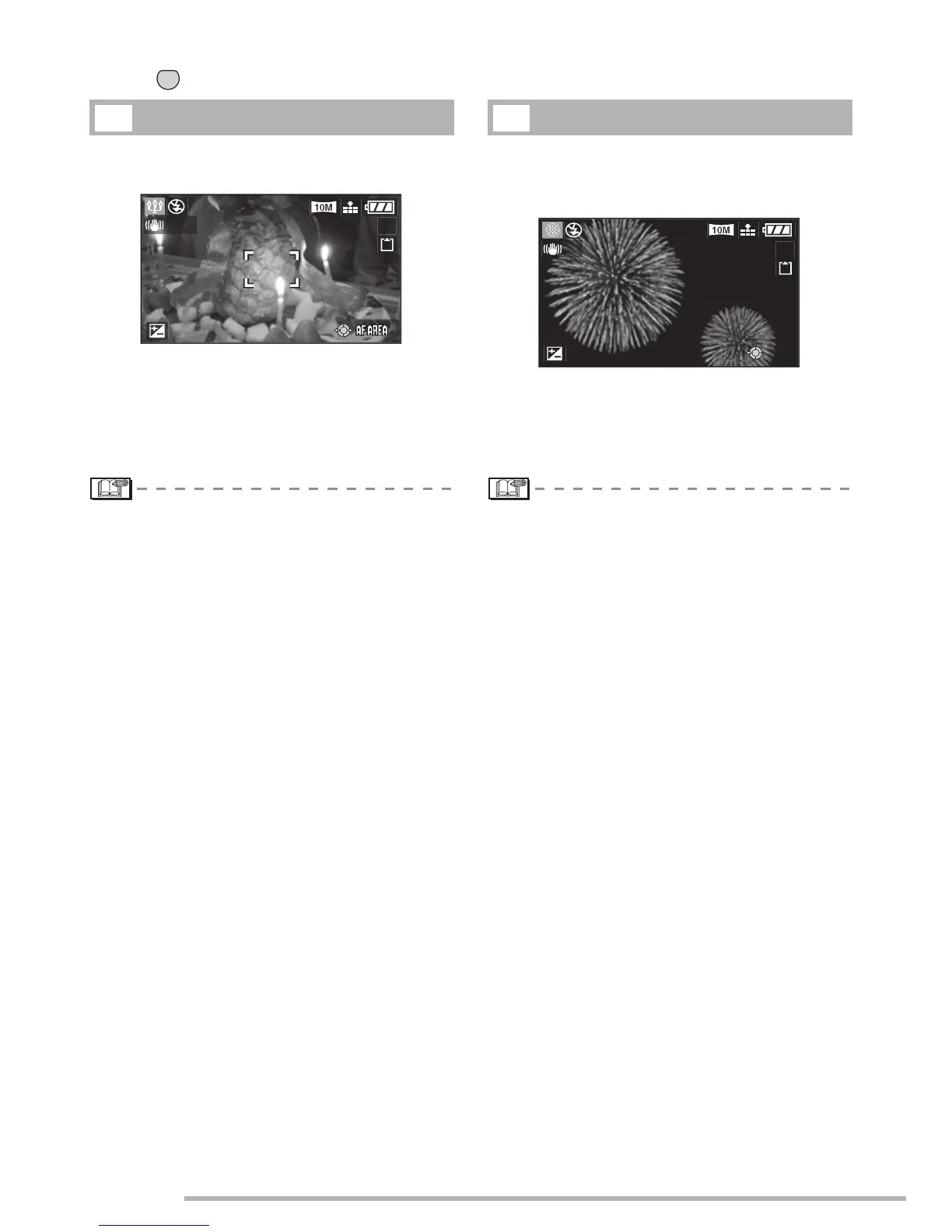Advanced
66
VQT0Y44
Press [ ] to display the [SCENE MODE] menu and select a scene mode. (P62)
Use this mode to get the most from the
mood created by candlelight.
n Technique for Candle light mode
• This is most effective if you don’t use the
flash.
• Use a tripod and the self-timer (P47) for
best results.
• The focus range is 5 cm (0.16 feet)
(Wide)/30 cm (0.98 feet) (Tele) to Z.
• The flash setting can be set to Forced ON/
Red-eye reduction [q] or Slow sync./
Red-eye reduction [u].
This mode allows you to take beautiful
pictures of fireworks exploding in the night
sky.
n Technique for Fireworks mode
• Since the shutter speed becomes slower,
we recommend using a tripod.
• This mode is most effective on subjects
that are 10 m (32.8 feet) or more from the
camera.
• The shutter speed becomes the following.
–When [OFF] is set on the optical image
stabilizer function: Fixed to 2 second
–When [MODE1] or [MODE2] is set on
the optical image stabilizer function:
1/4th or 2 second (The shutter speed
becomes 2 second only when the
camera has determined that there is little
jitter such as when using a tripod etc.)
• Histograms are always displayed in
orange. (P40)
• The Flash setting is fixed to Forced OFF
[v].
• The settings on the AF assist lamp is
disabled.
• You cannot use [CONT.AF] while in this
mode.
• The ISO sensitivity is fixed to [ISO100].
MENU
SET
Candle light mode
g
1
19
Fireworks mode
Z
1
19
