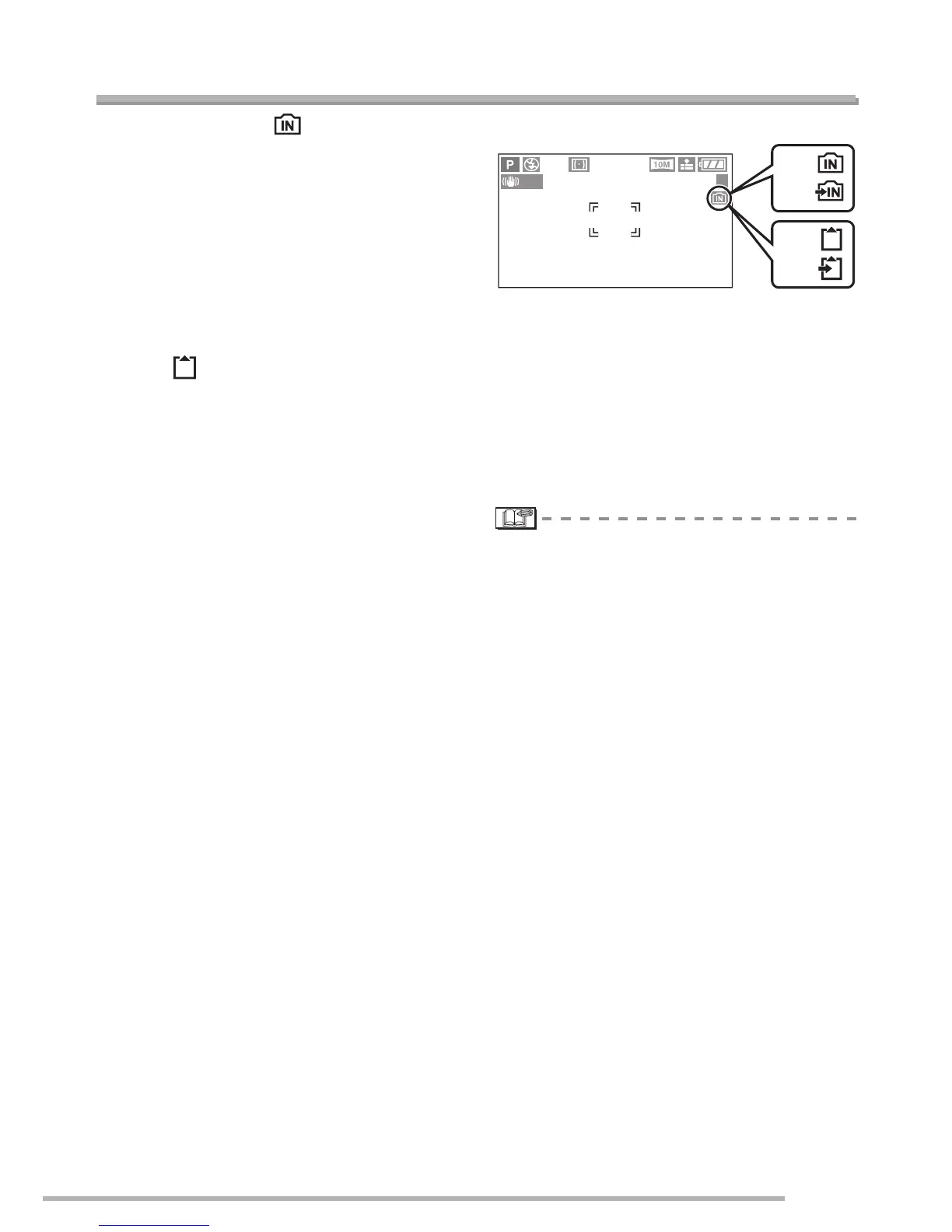Preparation
17
VQT0Y44
About the Built-in Memory/the Card
n Built-in Memory [ ]
You can record or play back pictures on
the built-in memory when you are not
using a card.
• The built-in memory capacity is about
13 MB.
• Picture size is fixed to QVGA (320×240
pixels) when recording motion
pictures to the built-in memory. (P75)
n Card [ ]
You can record or play back pictures on
a card.
(The built-in memory cannot be used
when a card is inserted.)
n Access to the built-in memory or the
card
• The access indication (
B or D) lights red
when pictures are being recorded on the
built-in memory (or the card).
• Do not do the following when the access
indication lights, pictures are being read
or deleted or the built-in memory (or the
card) is being formatted (P106).
–Turn the camera off.
–Remove the battery or the card (if used).
–Shake or impact the camera.
–Disconnect the AC adaptor (DMW-AC5;
optional). (when using the AC adaptor)
The card or the data may be damaged and
the camera may not operate normally.
Icons displayed on the screen:
A: When using the built-in memory
B: When accessing the built-in memory
C: When using the card
D: When accessing the card
• Picture data recorded on the built-in
memory or a card can be copied from
the built-in memory to the card or vice
versa. (P105)
• The built-in memory (about 13 MB) can
be used as a temporary storage device
when the card being used becomes
full.
• The access time for the built-in memory
may be longer than the access time for a
card. (Max. about 7 sec.)
1
1
A
B
:
:
C
D
:
:
