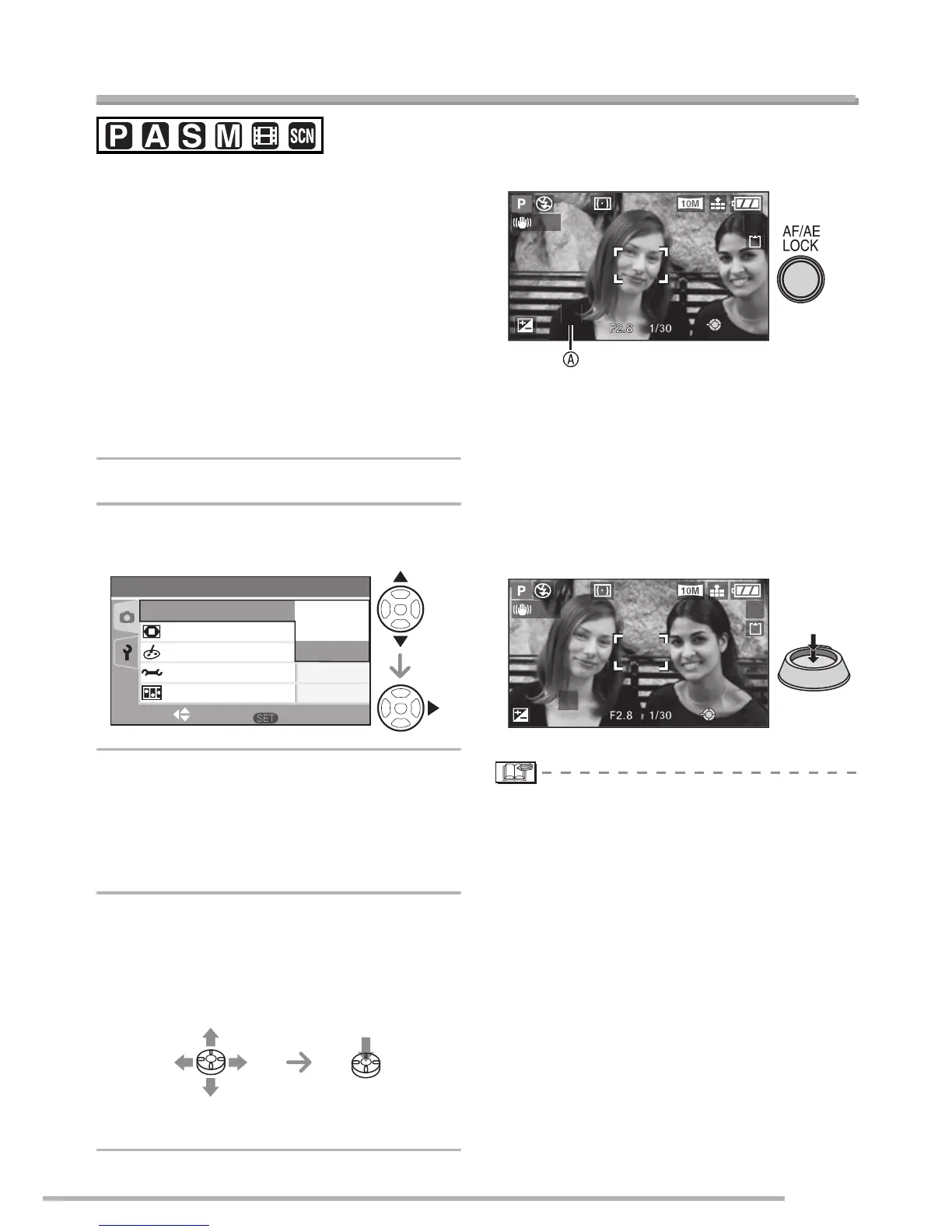Advanced
61
VQT0Y44
AF/AE Lock (AF: Auto focus/AE: Auto exposure)
Locking the focus with [AF/AE LOCK] button
is useful when the subject is outside the AF
area or when the subject in extremely high
contrast prevents the camera from obtaining
the appropriate exposure.
AF: Through this function, the camera
automatically focuses on the subject.
AE: Through this function, the camera
judges brightness of the subject and
automatically selects the exposure.
n Setting the items to lock
1
Press [MENU/SET].
2
Press e/r to select [AF/AE
LOCK] and press q.
3
Press e/r to select the item and
press [MENU/SET].
• AF : Auto focus locked
• AE : Auto exposure locked
• AF/AE : Both locked
4
Press [MENU/SET] to close the menu.
• You can also close the menu by
pressing the shutter button halfway.
• You can also use the joystick to perform
steps 2 to 4.
n Recording pictures
1 Aim the AF area at the subject.
2 Press and hold [AF/AE LOCK].
A
AF-L
: only the focus is locked (AF)
AE-L
: only the exposure is locked (AE)
: both the focus and the exposure
are locked (AF/AE)
• Press and hold [AF/AE LOCK] again to
unlock.
3
Move the camera back to the shot you want
to take and press the shutter button fully.
• The exposure remains the same even if
brightness of the subject changes.
• While using AE Lock, you can still refocus
by pressing the shutter button halfway.
• While using AE Lock, you can still set the
Program shift. (P27)
•
You can not use AE Lock in manual exposure
mode, scene mode or motion picture mode.
• Only the AE lock is effective when you are
using manual focus.
OFF
OFF
3
/
4
MENU
AF/AE
AE
AF
AF-L
AE-L
REC
SELECT SET
AF/AE LOCK
D.ZOOM
COL.EFFECT
PICT.ADJ.
FLIP ANIM.
To select To set and to close
1
19
AF-L
AE-L
AF-L
AE-L
1
19
AF-L
AE-L
