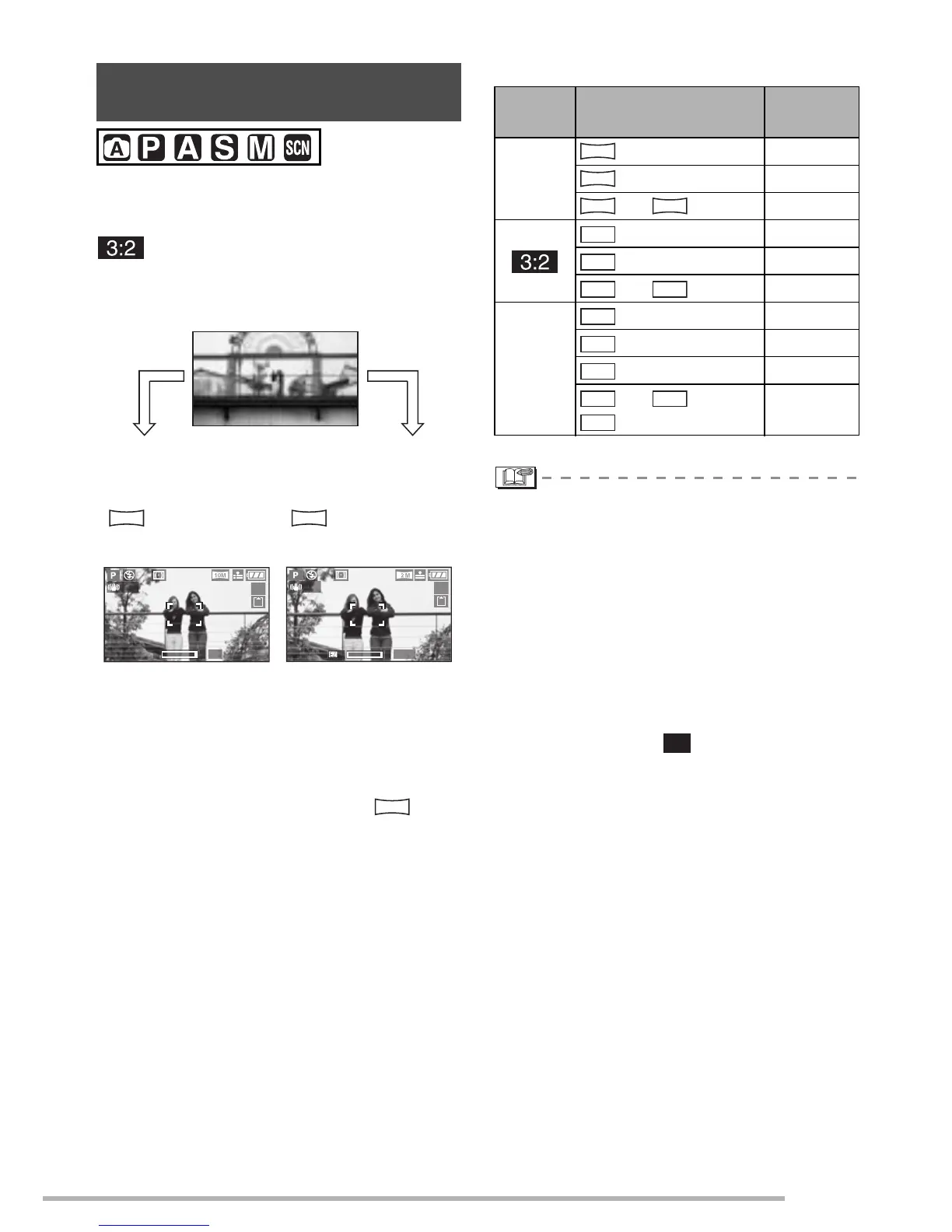Basic
33
VQT0Y44
This camera has a 4× optical zoom.
However, if the picture size is not set to the
highest setting for each aspect ratio [j/
/h], a maximum of 6.2× optical
zoom can be achieved with no picture
quality deterioration.
n How the extended optical zoom works
• The extended optical zoom works by
extracting the center of the picture and
expanding it for a higher telephoto effect.
So, for example, if you choose [ ] (2M
EZ), 2 million pixels (out of the total [10M],
10.2 million possible with the CCD) are
taken in your shot.
n Resolution and maximum zoom
• Refer to P60 for aspect ratio settings, P86
for picture size.
• “EZ” is an abbreviation of [Extended
optical Zoom].
• You can further enhance the zoom
magnification with the extended optical
zoom without worrying about further
picture distortion.
• If you set a picture size that activates the
extended optical zoom, the extended
optical zoom icon [ ] is displayed on the
screen when you use the zoom function.
• The zoom movement becomes quicker
near the [W] (1×) when using the
extended optical zoom.
• The indicated zoom magnification is an
approximation.
• The on-screen zoom indication may not
change consecutively if you rotate the
zoom lever near the Tele position when
the extended optical zoom is used. This is
not a malfunction.
• In motion picture mode [i] and [HIGH
SENS.] in scene mode, the extended
optical zoom does not work.
Using the Extended Optical Zoom
(EZ)
1
1
W
T 4X
W
T 5.5X
19
19
1×
4× 5.5×
Picture size with the
extended optical zoom
not activated [example:
[ ] (10M)]
10
M
Picture size with the
extended optical zoom
activated [example:
[ ] (2M EZ)]
2
M
2
M
Aspect
ratio
Pixels
Maximum
zoom
j
4×
EZ 4.4×
EZ/ EZ 5.5×
4×
EZ 4.4×
EZ/ EZ 5.6×
h
4×
EZ 4.4×
EZ 5.5×
EZ/ EZ/
EZ
6.2×
10
M
8
M
5.5
M
2
M
8.5
M
7
M
4.5
M
2.5
M
7.5
M
6
M
4
M
3M 2M
1M
EZ
