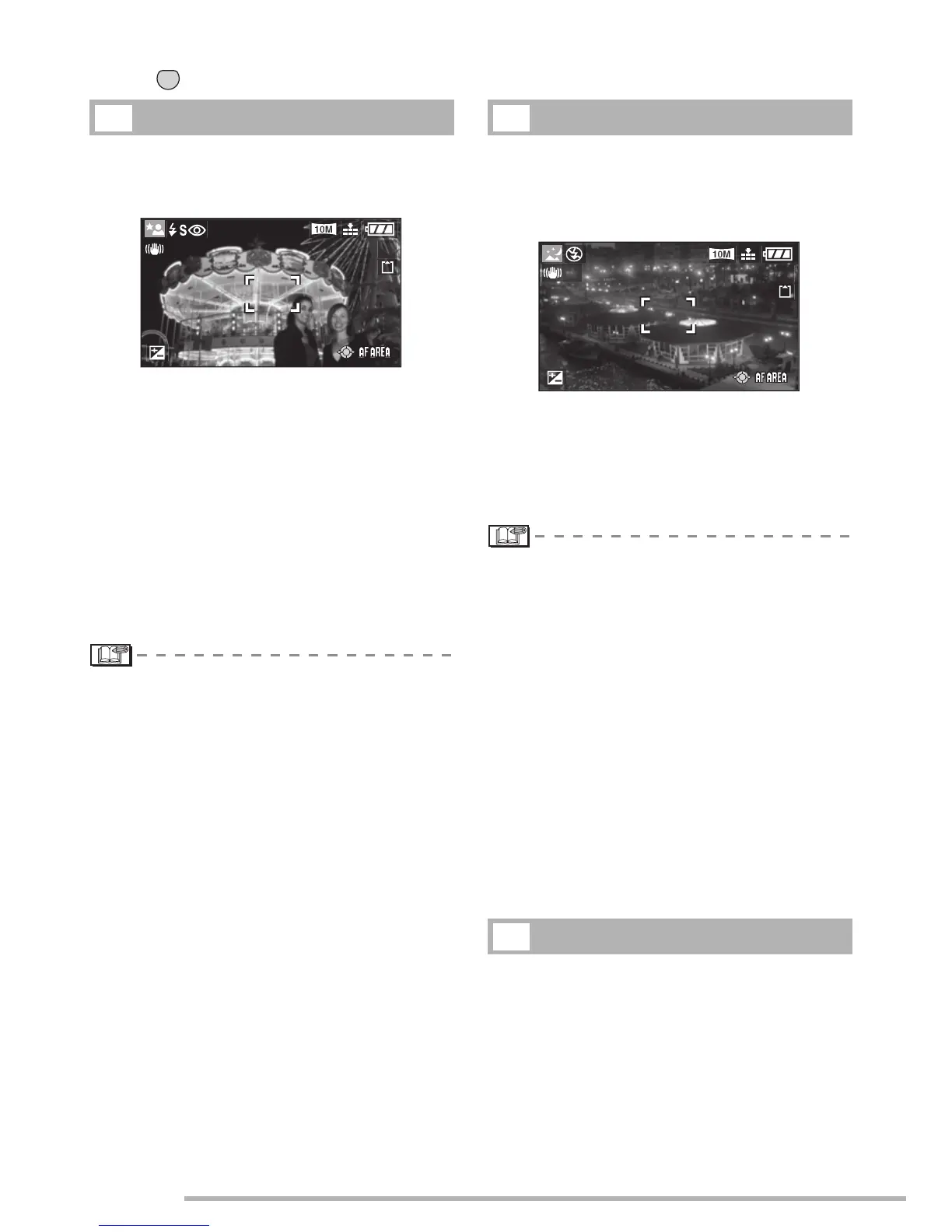Advanced
64
VQT0Y44
Press [ ] to display the [SCENE MODE] menu and select a scene mode. (P62)
The subject can be recorded with
brightness in real life by using the flash and
the slow shutter speed.
n Technique for Night portrait mode
• Open the flash. (P43)
• Due to the slow shutter speed, use a
tripod and the self-timer (P47) for best
results.
• Keep the subject still for about 1 second
after taking a picture.
• We recommend taking pictures by rotating
the zoom lever to Wide (1×), and being at
a distance about 1.5 m (4.92 feet) from
the subject.
• The focus range is 1.2 m (3.94 feet) to
5 m (16.4 feet). (See page 45 for details
about available flash range to take
pictures.)
• Be sure to close the flash when not in use.
• The shutter may be kept closed (max.
about 1 sec.) after taking a picture
because of signal processing. This is not
a malfunction.
• When you take pictures in dark places,
noises may become visible.
• When using the flash, Slow sync./Red-eye
reduction [u] is selected and the
flash is activated every time.
• You cannot use [CONT.AF] while in this
mode.
This mode allows you to take a picture of a
nightscape. The landscape can be
recorded vividly by using the slow shutter
speed.
n Technique for Night scenery mode
• Slide the focus switch to [AF].
• Use a tripod as the shutter may be open
for as long as 8 seconds. Use the self-
timer for best results. (P47)
• The focus range is 5 m (16.4 feet) to Z.
• The shutter may be kept closed (max.
about 8 seconds) after taking a picture
because of signal processing. This is not
a malfunction.
• When you take pictures in dark places,
noise may become visible.
• The Flash setting is fixed to Forced OFF
[v].
• The ISO sensitivity is fixed to [ISO100].
• The settings on the AF assist lamp is
disabled.
• You cannot use [CONT.AF] while in this
mode.
This mode allows you to take a picture of
yourself.
n Technique for Self-portrait mode
When you are focused by pressing the
shutter button halfway, the self-timer
indicator lights up. Fix the camera firmly
and then press the shutter button fully.
MENU
SET
Night portrait mode
X
1
19
Night scenery mode
Self portrait mode
W
1
19
c
