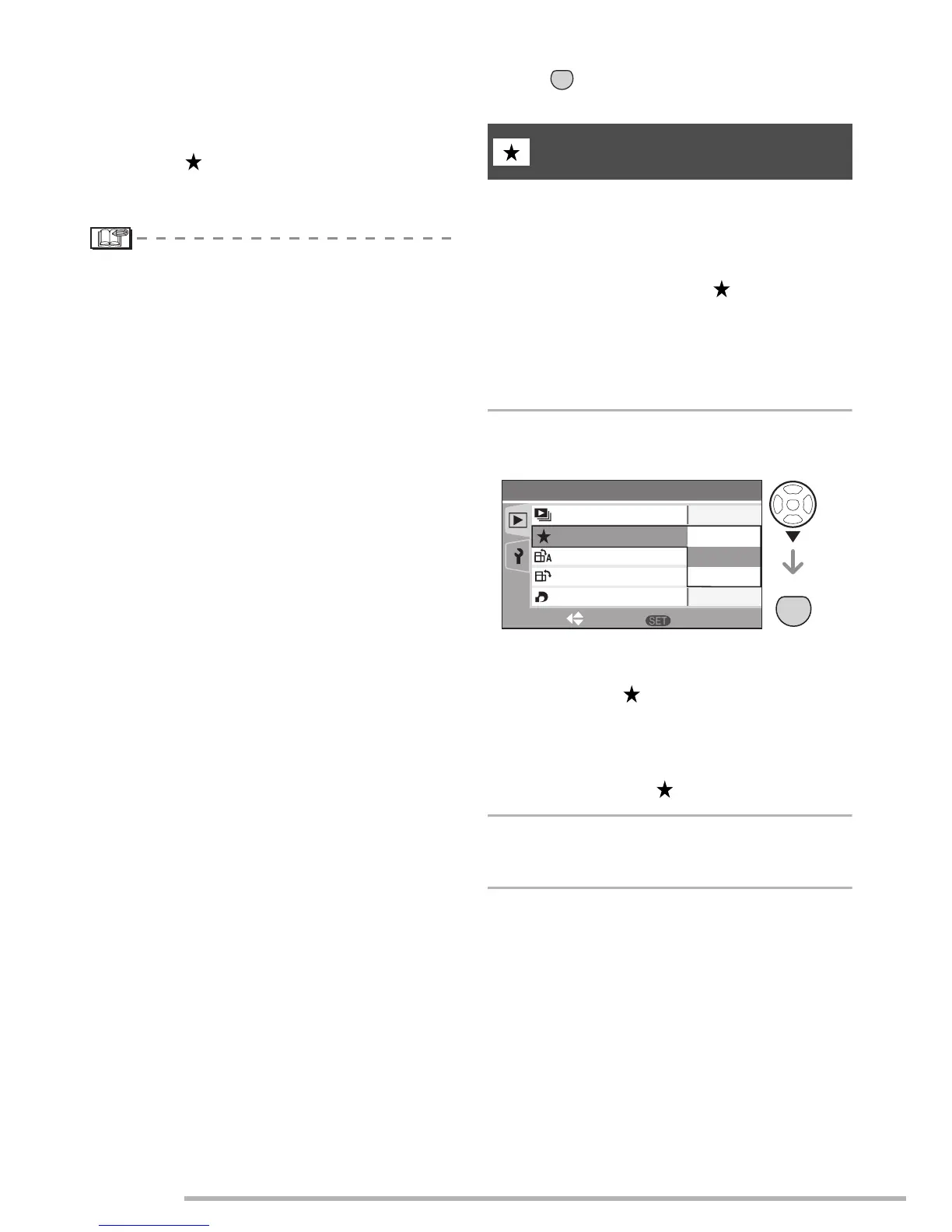Menu Settings
96
VQT0Y44
• Playback intervals are estimates. Actual
playback intervals vary according to
pictures you play back.
• You can select [MANUAL] if you have
selected [ ] in step 1.
• Press w/q to display the previous or next
picture when [MANUAL] is selected.
• When you set [AUDIO] to [ON] and then
play back a picture with audio, the picture
changes when the audio finishes.
• You cannot play back motion pictures and
use power save in a slide show. (However,
the setting for power save mode is fixed to
[10MIN.] while pausing a slide show or
playing back a manual slide show.)
• You can also use the joystick for these
operations.
Press [ ] to display the [PLAY] mode
menu and select the item to set. (P94)
You can do the following if a mark has been
added to pictures and they have been set
as favorites.
• Delete all the pictures not set as favorites.
([ALL DELETE EXCEPT ]) (P37)
• Play back the pictures set as favorites
only as a slide show. (P95)
• Print only the pictures set as favorites.
(P111)
1
Press r to select [ON] and then
press [MENU/SET].
• You cannot set pictures as favorites if
[FAVORITE] is set to [OFF]. Also the
favorites icon [ ] will not appear when
[FAVORITE] is set to [OFF] even if it was
previously set to [ON].
• You cannot select [CANCEL] if none of
the pictures have [ ] displayed.
2
Press [MENU/SET] to close the
menu.
[FAVORITE]
Setting your favorite pictures
MENU
SET
1
/
3
MENU
SELECT
SLIDE SHOW
DPOF PRINT
PLAY
ROTATE
ROTATE DISP.
FAVORITE
SET
OFF
ON
CANCEL
MENU
SET
