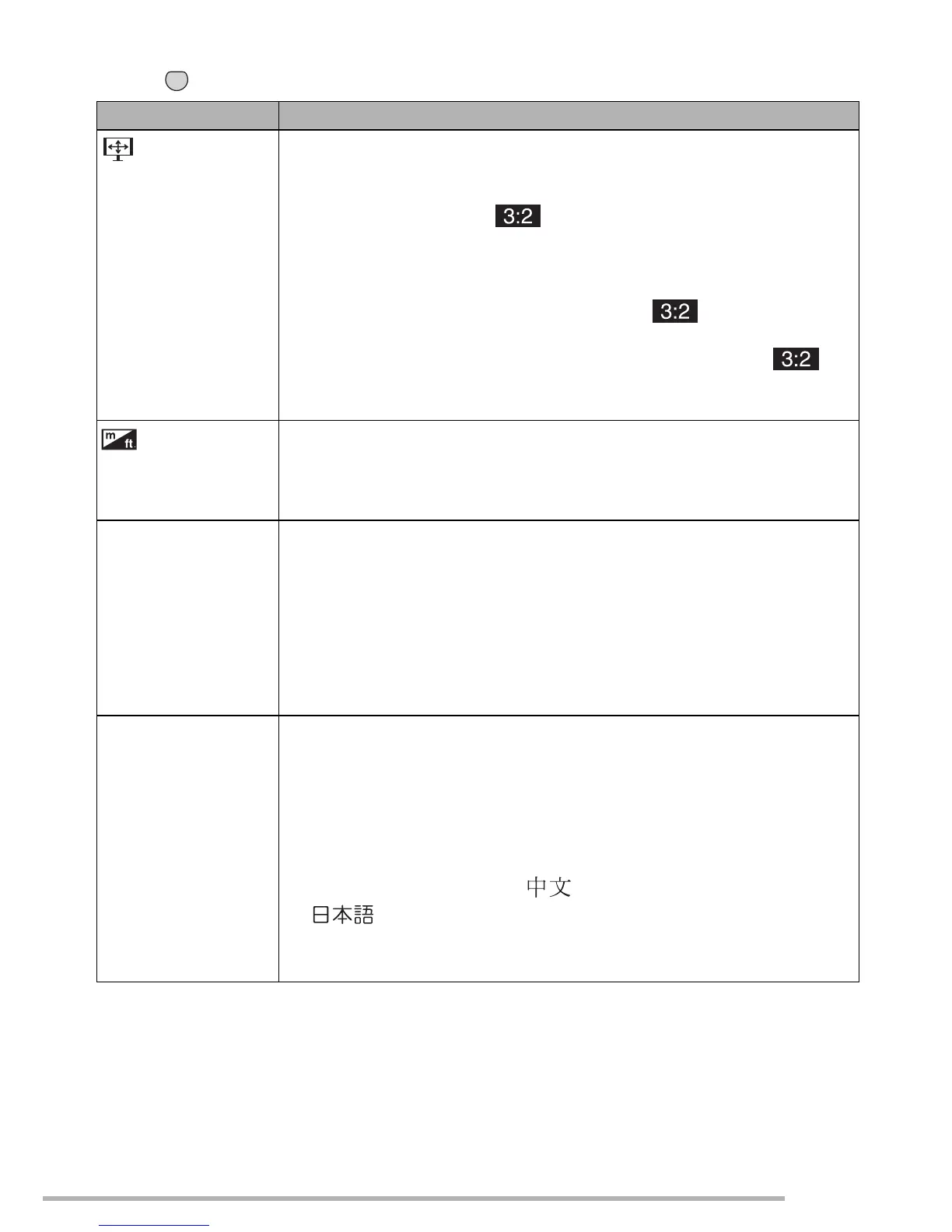Preparation
25
VQT0Y44
Press [ ] to display menu, enter [SETUP] and select the item. (P21)
Menu Functions
TV ASPECT
(Playback
mode only)
[j]: Select if your television has a 16:9 aspect ratio.
• This mode is best for showing [j] aspect ratio
images on a 16:9 aspect ratio television. Pictures shot in
the [h] or [ ] aspect ratio have black bands
added to either side.
[h]: Select if your television has a 4:3 aspect ratio.
• When the aspect ratio is set to [h], pictures taken in
the aspect ratios of [j] and [ ] appear with
black bands above and below on a 4:3 ratio television.
(The LCD monitor shows pictures taken in the [ ]
and [h] aspect ratios with black bands on their left and
right.)
MF m/ft
[m]: The focal distance is indicated in meters in manual
focusing.
[ft]: The focal distance is indicated by feet in manual focusing.
• Refer to P56 for information about manual focusing.
g SCENE MENU [AUTO]: [SCENE MODE] menu appears automatically when setting
the mode dial to scene mode. Select the desired scene
mode. (P62)
[OFF]: [SCENE MODE] menu does not appear when setting the
mode dial to scene mode and the camera is operated in
scene mode currently selected. If you change the scene
mode, press [MENU/SET] to display the [SCENE MODE]
menu and then select the desired scene mode.
{ LANGUAGE Set to the language on the menu screen from the following 7
languages.
Set to the desired language with e/r and determine it with [MENU/
SET].
[ENGLISH]: English [DEUTSCH]: German
[FRANÇAIS]: French [ESPAÑOL]: Spanish
[ITALIANO]: Italian []: Chinese (Traditional)
[]: Japanese
• When you set to other language by mistake, select [{] from the
menu icons to set the desired language.
MENU
SET
