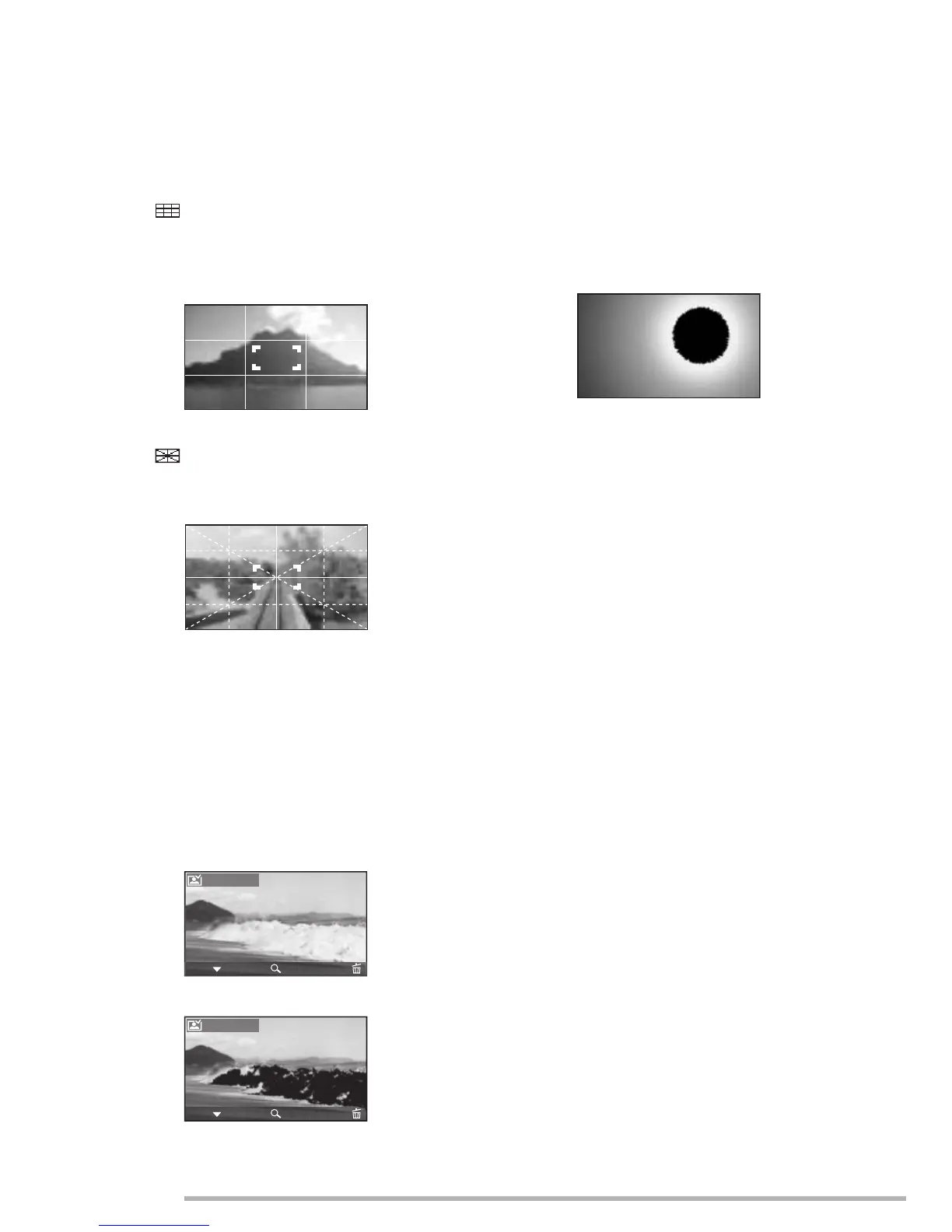Advanced
40
VQT0Y44
n About guide line display
When you align the subject on the guide
lines or the cross point of these lines, you
can take pictures with well-designed
composition by viewing the size, the slope
and the balance of the subject.
When [ ] is selected
Used to divide the screen into three equal-
sized sections for recording a balanced
picture.
When [ ] is selected
Used to position the subject in the center of
the screen.
n Highlight display
When setting [HIGHLIGHT] to [ON] on the
[SETUP] menu (P24) while the auto review
or review function is activated, any white
saturated area (extremely bright or
glistening part) on the picture appears
blinking in black and white.
•
If you compensate the exposure to minus,
refer to the histogram and then take a
picture again, it may result in a good picture.
• When taking a picture with the flash on
and the subject too close, white saturation
may occur. When highlight display is set
to [ON], white saturation emerges in
places illuminated with the flash as shown
below. The saturated areas appear
blinking in black and white.
n Histogram
• A histogram is a graph that displays
brightness along the horizontal axis (black
to white) and the number of pixels at each
brightness level on the vertical axis.
• It allows the camera user to easily check
the way a picture is being exposed.
•
When the values are concentrated to the left
A
, the picture is under exposed. Pictures
that are mostly black, such as night scenery,
forms this type of histogram.
•
When the values in the histogram are
distributed evenly
B
, the exposure is adequate
and the brightness is well-balanced.
• When the values are concentrated to the
right
C, the picture is over exposed.
Pictures that are mostly white, form this
type of histogram.
4X
REVIEW1X
EXIT
DELETE
4X
REVIEW1X
EXIT
DELETE
No highlight display
With highlight display
