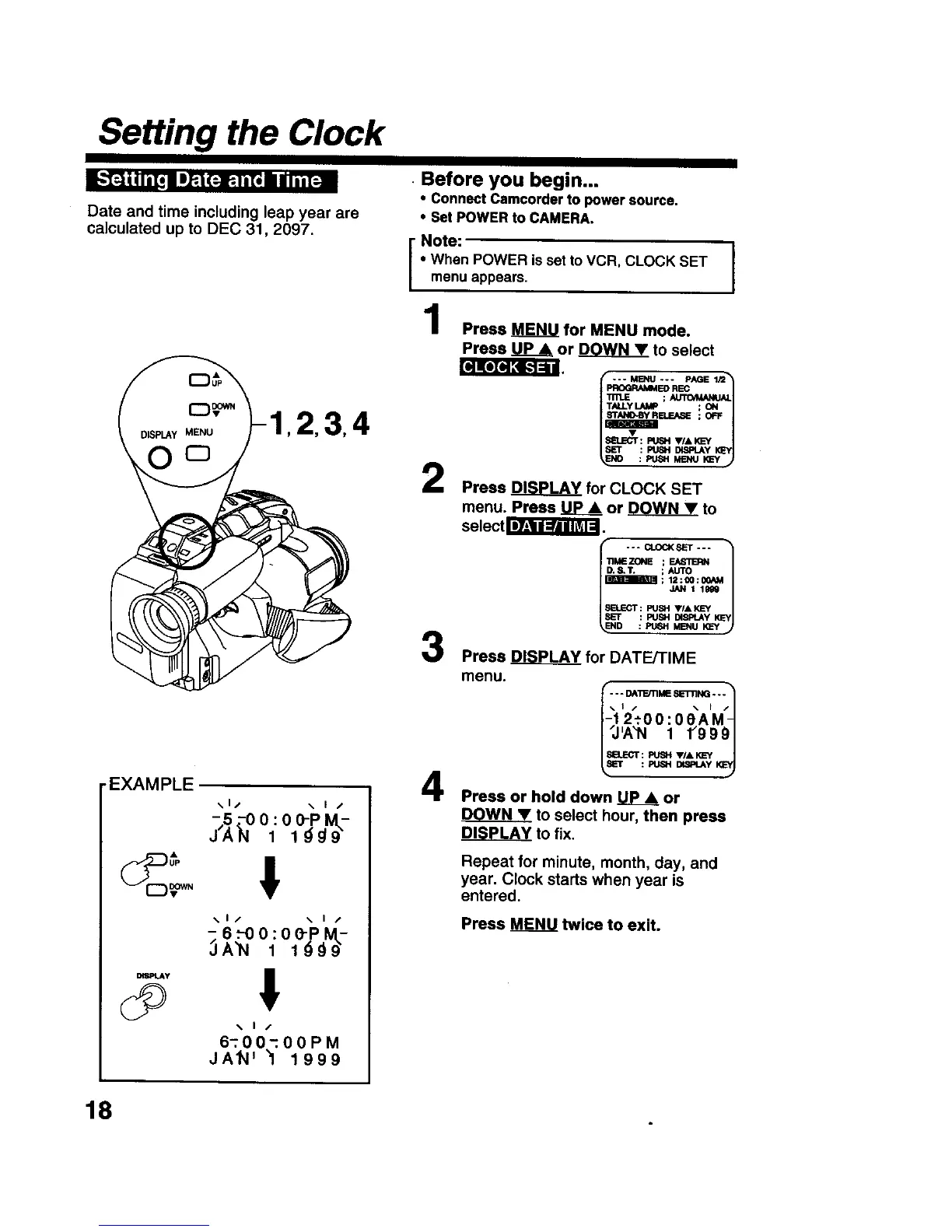Setting the Clock
l,.'f_ i | I l[i I IJEI (:-!';.I i[! IIl Iii [-..11
Date and time including leap year are
calculated up to DEC 31,2097.
• Before you begin...
• Connect Camcorder to power source.
• Set POWER to CAMERA.
Note:
• When POWER is set to VCR, CLOCK SET
menu appears.
Press _ for MENU mode.
Press UP& or DOWNY to select
:_lKoIo]Hl,'_l
-EXAM PLE
3,4
\1,* \ I ,*
_,_°°:°15_,-1
•,I/ \ I /
78,__0:,01_'
DiSPLAy
•, I /
6-00-OOPM
JAN _ "1 1999
2
3
4
--- MENU --- PAGE 1/2"_
TALLY LAMP ; ON
Press DISPLAY for CLOCK SET
menu. Press UP& or _ to
selectS.
--- CLOCKSET --- 1
TIMEZONE ;
D.S.T. ; AUTO
I_; 12 : O0 : 0OAM
°-j
8B.ECT : PU_i TI& I_'Y
SET : PUF.it DISPLAY
D : PUSH MENU I_'Y
Press DISPLAY forDATE/TIME
menu.
-_t / \ I /
12:00:0eAM
/'J'A"N 1 1"999 I
SIE-CT: _ V/&I_"Y
Press or hold down UP& or
DOWNY to select hour, then press
DISPLAY to fix.
Repeat for minute, month, day, and
year. Clock starts when year is
entered.
Press MENU. twice to exit.
18