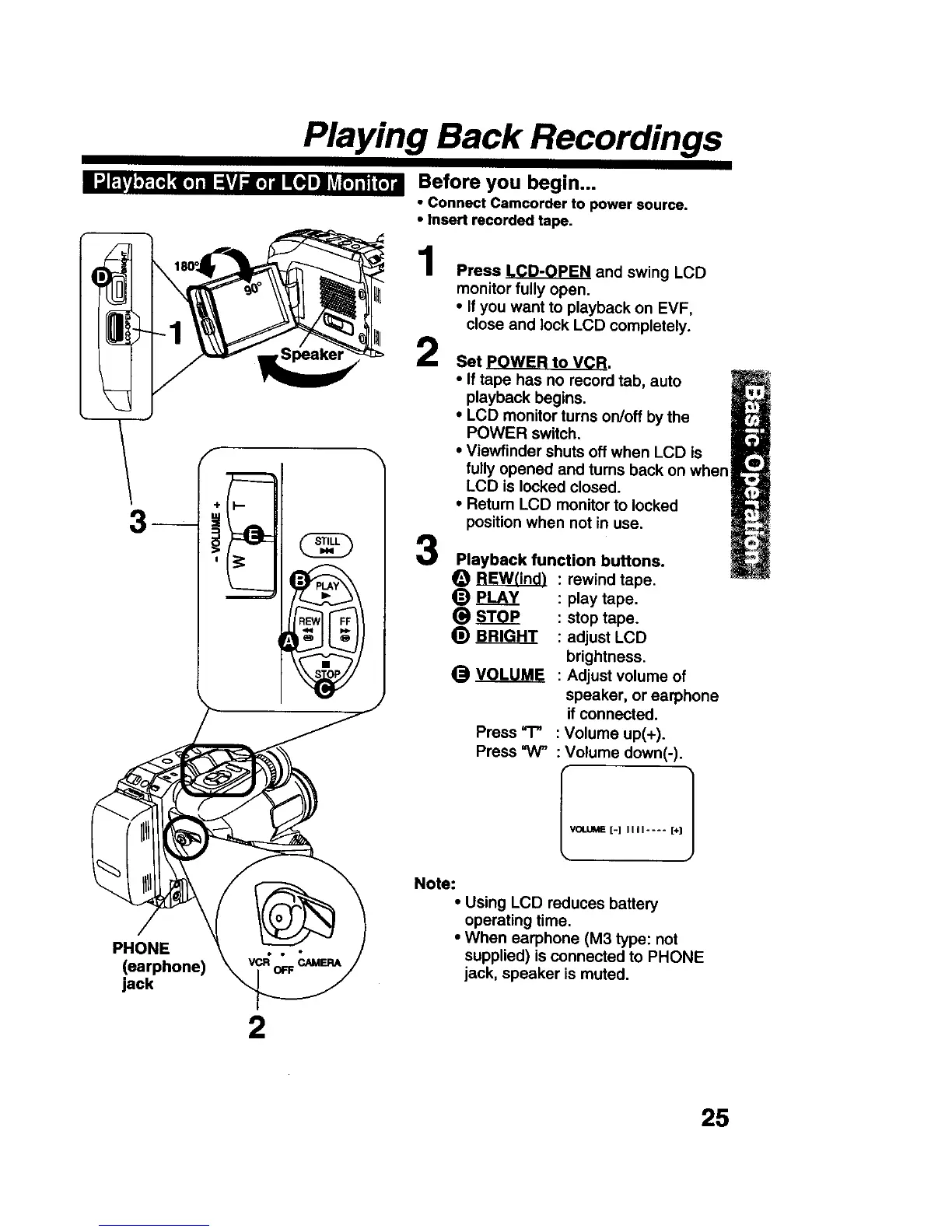Playing Back Recordings
B-_p_-l,p.[,]:q[.]m=kvjm.].Re.]m]lLVj[.]m(.]a Before you begin...
• Connect Camcorder to power source.
• Insert recorded tape.
PHONE
(earphone)
jack
1
2
3
Press LCD-OPEN and swing LCD
monitor fully open.
• If you want to playback on EVF,
close and lock LCD completely.
Set pOWER to VCR.
• if tape has no record tab, auto
playback begins.
• LCD monitor turns on/off by the
POWER switch.
• Viewfinder shuts off when LCD is
fully opened and tums back on whet
LCD is locked closed.
• Return LCD monitor to locked
position when not in use.
Playback function buttons.
(_ _R_ : rewind tape.
_) P_I.I.I.I.I.I.I.I._Y: play tape.
STOP : stop tape.
_) _ : adjust LCD
brightness.
(_ V LQ__J__M_ : Adjust volume of
speaker, or earphone
if connected.
Press _ : Volume up(+).
Press WV" : Volume down(-).
Nots:
• Using LCD reduces battery
operating time.
• When earphone (M3 type: not
supplied) is connected to PHONE
jack, speaker is muted.
2
25