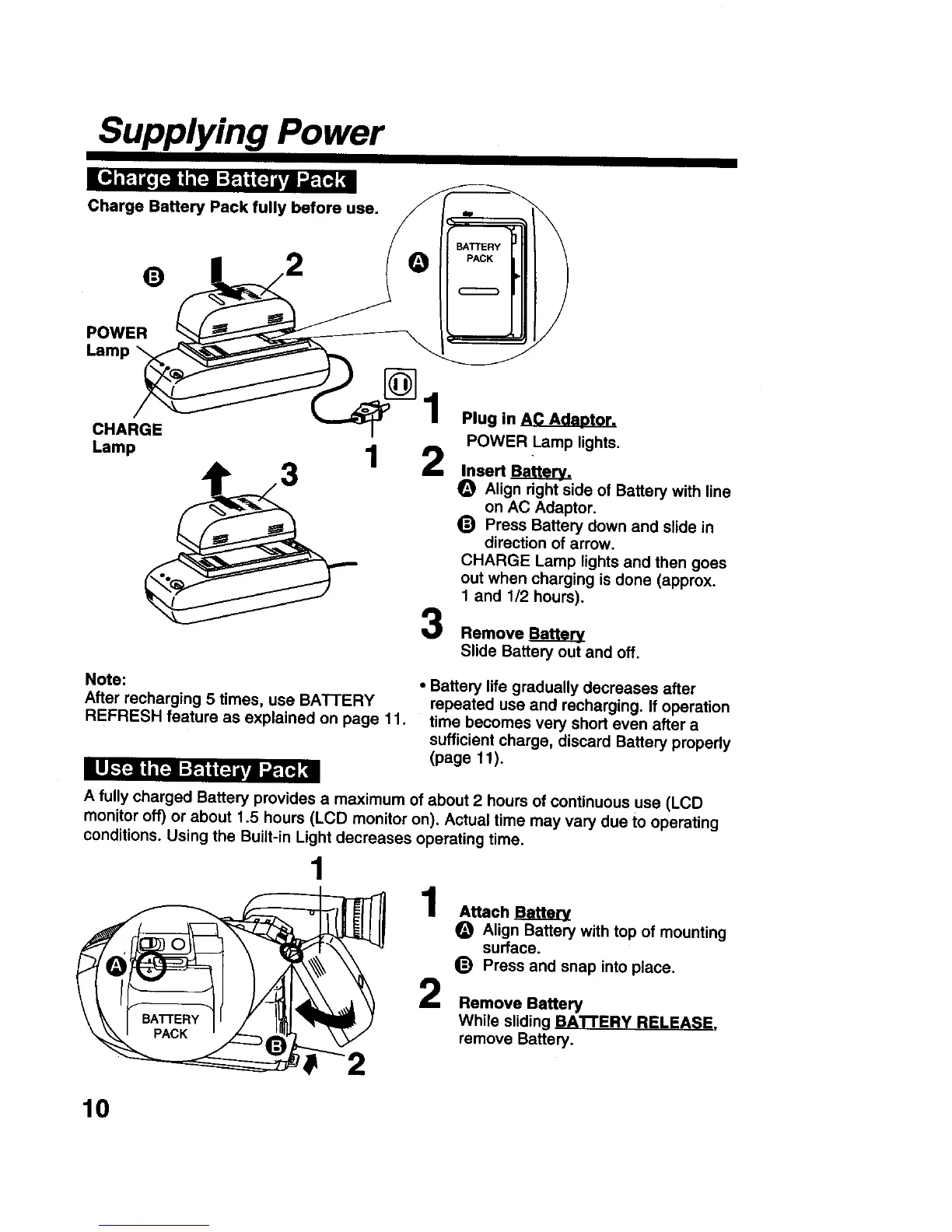Supplying Power
Charge Battery Pack fully before use.
2
POWER
Lamp
Plug in A_.__dap_!_o_
CHARGE POWER Lamp lights.
Lamp 1 2 InsertB__te__.W=.
rr _z3 e Align right side of Battery with line
on AC Adaptor.
_) Press Battery down and slide in
direction of arrow.
CHARGE Lamp lights and then goes
out when charging is done (approx.
1 and 1/2 hours).
Remove _
Slide Battery out and off.
Note:
After recharging 5 times, use BAI-I-ERY
REFRESH feature as explained on page 11,
• Battery life gradually decreases after
repeated use and recharging. If operation
time becomes very short even after a
sufficient charge, discard Battery properly
(page 1t).
LlIJk"[._l| I ('.'41=-_ | 1:-]_ B _RT=;!;I
A fully charged Battery provides a maximum of about 2 hours of continuous use (LCD
monitor off) or about 1.5 hours (LCD monitor on). Actual time may vary due to operating
conditions. Using the Built-in Light decreases operating time.
1
BATI'ERY
Attach_B_a_.U_e__
O Align Battery with top of mounting
surface.
_) Press and snap into place.
Remove Battery
While sliding BAI"FERY RELEASE.
remove Battery.
10