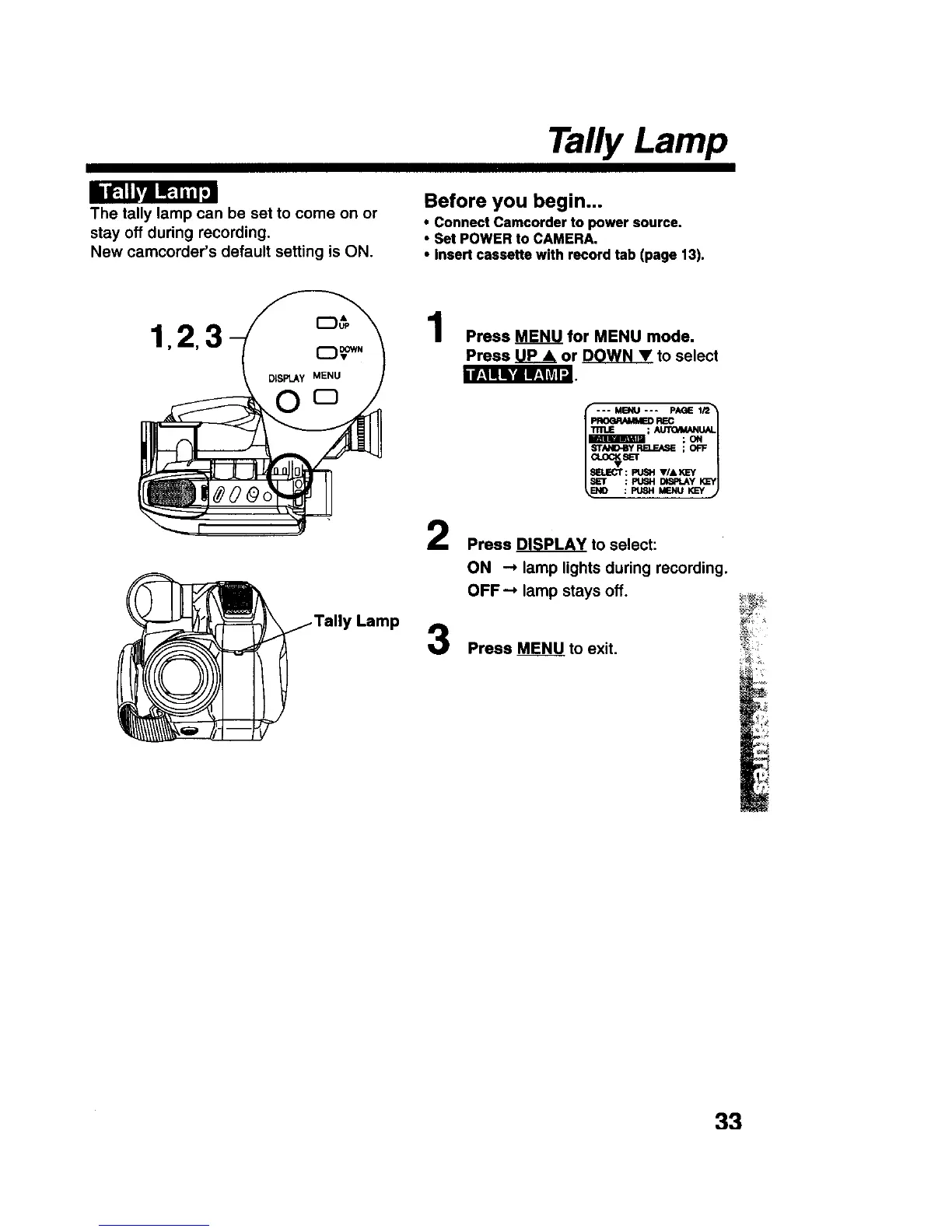Tally Lamp
_lJgJL._]_g
The tally lamp can be set to come on or
stay off during recording.
New camcorder's default setting is ON.
Before you begin...
• Connect Camcorder to power source.
• Set POWER to CAMERA.
• insert cassette with record tab (page 13).
iIF_4II Ik'dIIF,_lLVtl",,,]
1
2
Lamp 3
Press MENU for MENU mode.
Press UP& or DOWNY to select
r ... MENU --- PAGE IQ_
PROORN4b/ED REC
TITLE ; _UAL
aammmm_m ;ON
¢x*-"*'_"; °"1
SELECT: PUSH V/&KEY
SET : PU6H DISPLAY KL=Y
_ENO : Pt_H MIENUE_'Y
Press DISPLAY to select:
ON .-.*lamp lights during recording.
OFF_ lamp stays off.
Press MENU to exit.
33