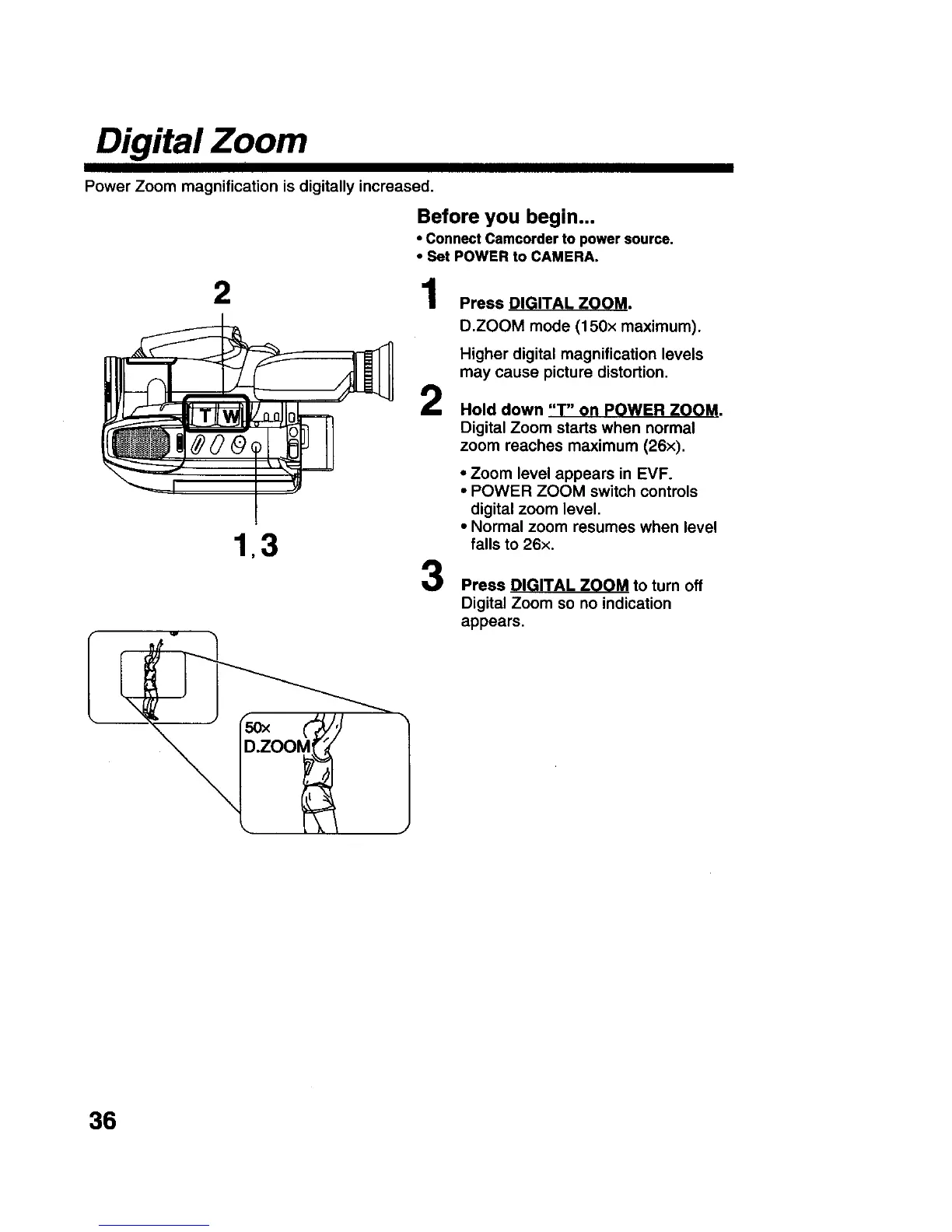Digital Zoom
Power Zoom magnification is digitally increased.
Before you begin...
• Connect Camcorder to power source.
• Set POWER to CAMERA.
2
1,3
D.ZOOM
I
1
2
3
Press DIGITAL ZOOM.
D.ZOOM mode (150x maximum).
Higher digital magnification levels
may cause picture distortion,
Hold down "T" on POWER ZOOM.
Digital Zoom starts when normal
zoom reaches maximum (26x),
• Zoom level appears in EVF.
• POWER ZOOM switch controls
digital zoom level,
• Normal zoom resumes when level
falls to 26x.
Press DIGITAL ZOOM to turn off
Digital Zoom so no indication
appears,
36