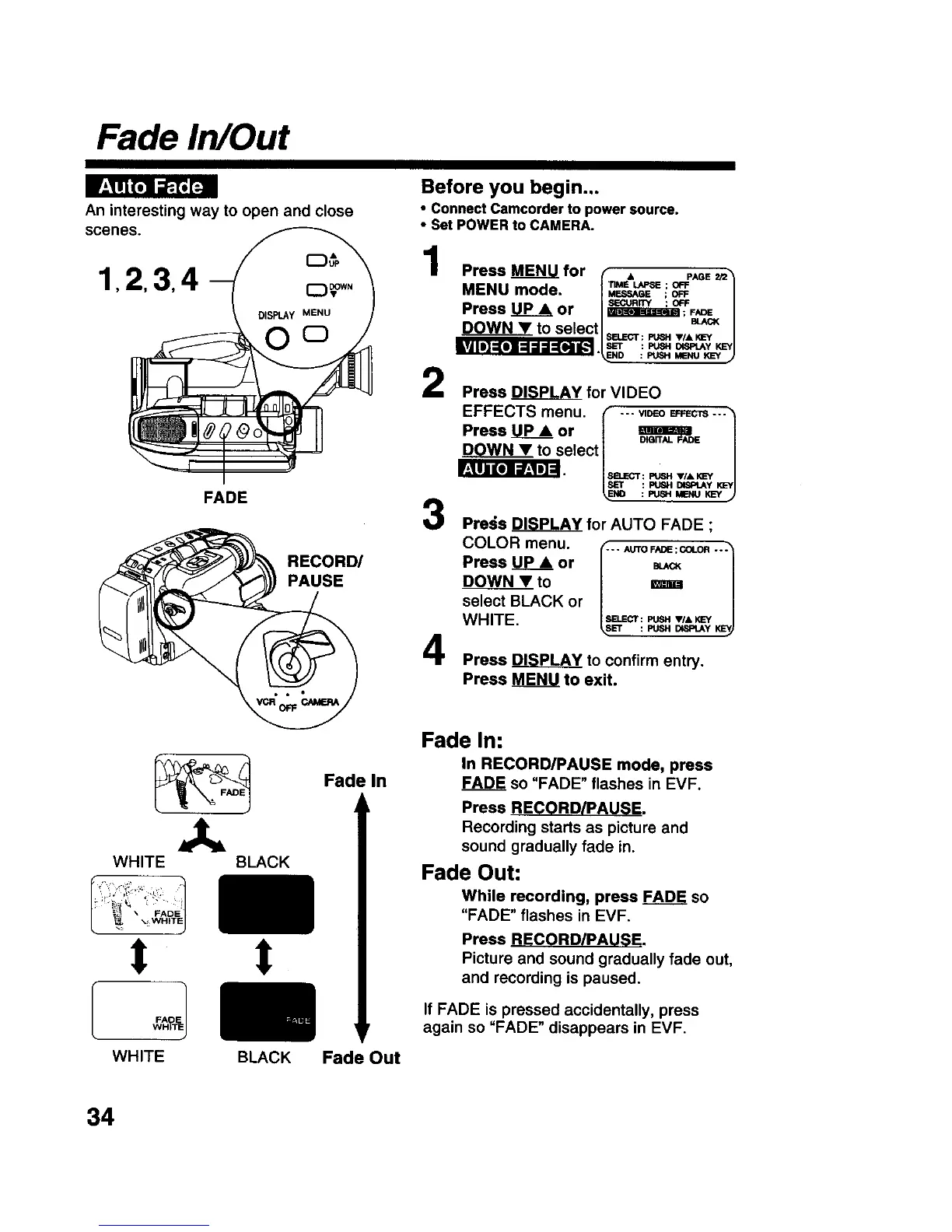Fade In/Out
An interesting way to open and close
scenes.
FADE
RECORD/
PAUSE
Before you begin...
• Connect Camcorder to power source.
• Set POWER to CAMERA.
Press MENU for I • PAGE212"_
MENU mode. I_r=_sAau__:_ /
Press UP• or J_m_ :O_;F_ /
toselectls_o.r:_. ,,,,,_ /
Press DISPLAY for VIDEO
EFFECTS menu. _ -.. _=o _--._
Press PU_P__Aor | _ |
DOWNY to select | J
3
4
Preds DISPLAY for AUTO FADE ;
selectCOLORmenU.DoWNPressBLAcKUPAvto Oror I"" AUra2_'_ ""1
SELECt': _ VI&KEY
WHITE. L_ET : pus. _._y ___)
Press DI,_LAY to confirm entry.
Press MENU_to exit.
WHITE i
' i
WHITE BLACK
Fade In:
In RECORD/PAUSE mode, press
Fade In FADE so "FADE" flashes in EVF.
Press RECORD/PAUSE.
Recording starts as picture and
sound gradually fade in.
Fade Out:
While recording, press FADE so
"FADE" flashes in EVF.
Press RECORD/PAUSE.
Picture and sound gradually fade out,
and recording is paused.
If FADE is pressed accidentally, press
again so "FADE" disappears in EVF.
Fade Out
34