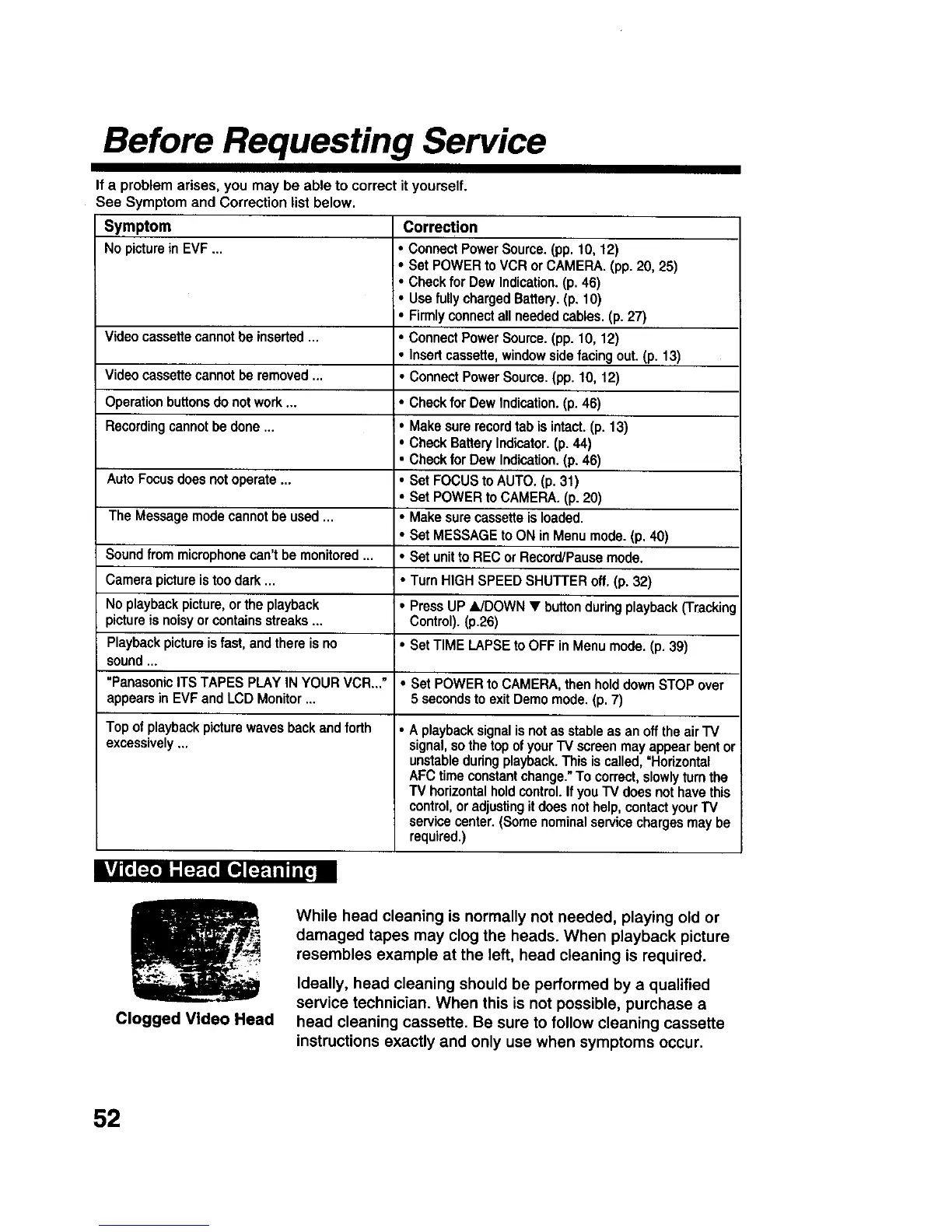Before Requesting Service
If a problem arises, you may be able to correct it
See Symptom and Correction list below.
yourself.
Symptom Correction
No picturein EVF... • ConnectPowerSource.(pp. 10, 12)
• Set POWERto VCR or CAMERA.(pp.20, 25)
• Checkfor Dew Indication.(p. 46)
• Use fullychargedBattery.(p. 10)
• Firmlyconnectall neededcables. (p.27)
Video cassette cannot be inserted... • Connect PowerSource.(pp. 10, 12)
• Insert cassette, window sidefacing out. (p. 13)
Video cassette cannot be removed .... Connect PowerSource. (pp. 10, 12)
Operation buttonsdo not work ... • Check for Dew Indication. (p.46)
Recording cannot be done ... • Makesure recordtab is intact. (p. 13)
• Check Battery Indicator. (p. 44)
• Check for Dew Indication. (p. 46)
Auto Focus does not operate .... Set FOCUSto AUTO. (p. 31)
• Set POWERto CAMERA. (p. 20)
The Message mode cannot be used ... • Make sure cassette is loaded.
Sound from microphone can'tbe monitored ...
Camera picture istoo dark ...
Noplayback picture, or the playback
picture isnoisy or contains streaks...
Playback picture is fast, and there is no
sound ...
"Panasonio ITSTAPES PLAY IN YOUR VCR..."
appears in EVFand LCD Monitor ...
Top of playback picturewaves back and forth
excessively ...
• Set MESSAGEto ONin Menu mode.(p. 40)
• Set unitto REC or Record/Pausemode.
• TurnHIGH SPEED SHUTTER off. (p. 32)
• PressUP &/DOWN • buttonduringplayback(Tracking
Control).(p.26)
• SetTIME LAPSEto OFF in Menumode.(p. 39)
• Set POWERto CAMERA,thenholddownSTOP over
5 secondsto exitDemomode.(p. 7)
• A playback signalis not as stable asan off the airTV
signal, sothe top of yourTV screen mayappear bentor
unstable during playback. This is called, "Horizontal
AFC time constant change." To correct, slowly turn the
TV horizontal hold control. If you TV does not have this
control, or adjusting it does not help, contact your "IV
service center. (Some nominalservice charges may be
required.)
llv_+r_ [,_ol _[=.l.:.[l iIi,] [=.p;.i i i i i 1i i
Clogged Video Head
While head cleaning is normally not needed, playing old or
damaged tapes may clog the heads. When playback picture
resembles example at the left, head cleaning is required.
Ideally, head cleaning should be performed by a qualified
service technician. When this is not possible, purchase a
head cleaning cassette. Be sure to follow cleaning cassette
instructions exactly and only use when symptoms occur.
52