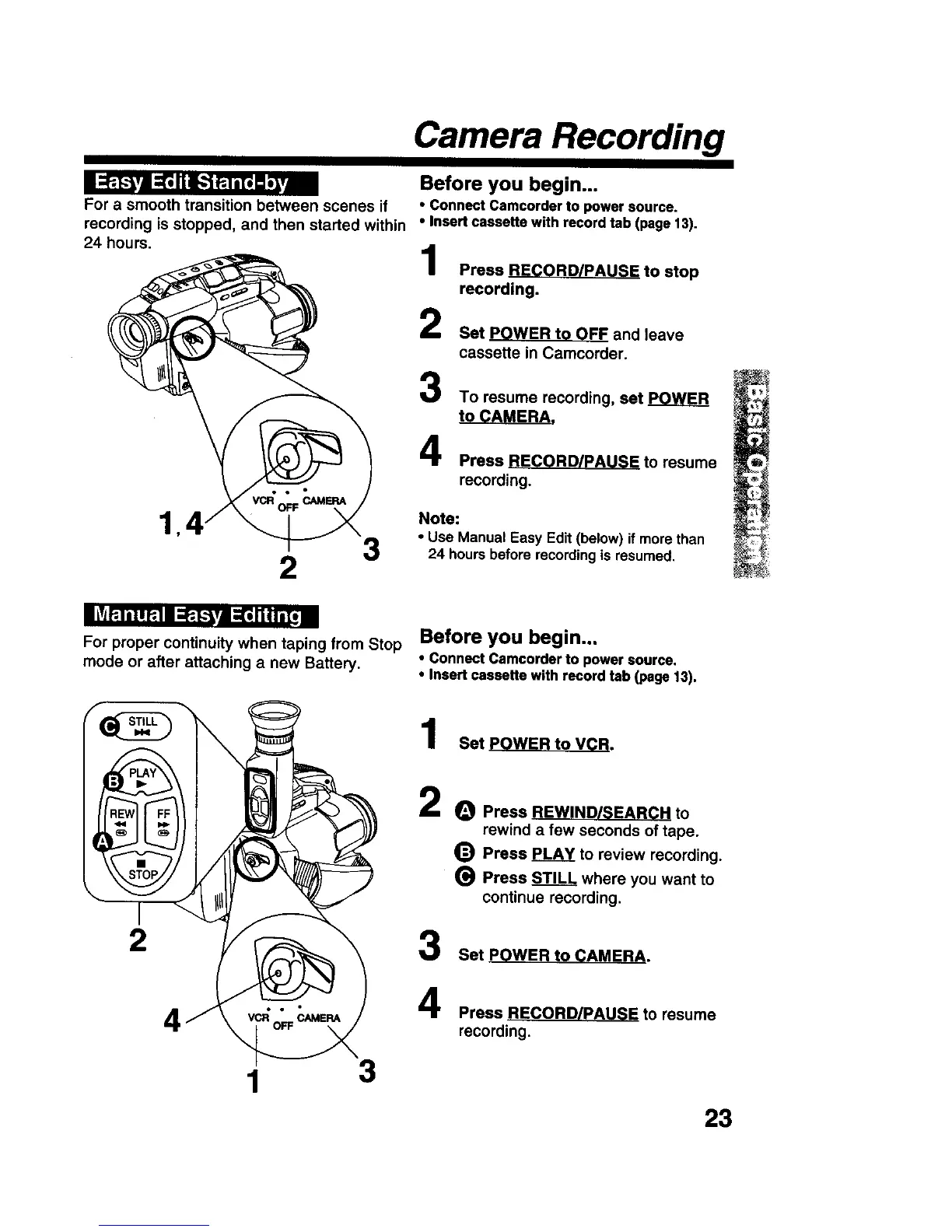Camera Recording
For a smooth transition between scenes if
recording is stopped, and then started within
24 hours.
1,4
3
2
Before you begin...
• Connect Camcorder to power source.
• Insert cassette with record tab (page 13).
1
2
3
4
Press _ to stop
recording.
Set _ and leave
cassette in Camcorder.
To resume recording, set POWER
Press _ to resume
recording.
Note:
• Use Manual Easy Edit (below) if more than
24 hours before recording is resumed.
I lYl_lil! _11 ;l_."_,l ;r_ I[ili[. i
For proper continuity when taping from Stop
mode or after attaching a new Battery.
Before you begin..,
• Connect Camcorder to power source.
• Insert cassette with record tab (page 13).
2
\
1
2
3
Set POWER to VCR.
i_ Press REWI_ to
rewind a few seconds of tape.
1_) Press PLAY to review recording.
Press STILL where you want to
continue recording.
Set _ERA.
Press RECORD/PAUSEto resume
recording.
1 3
23