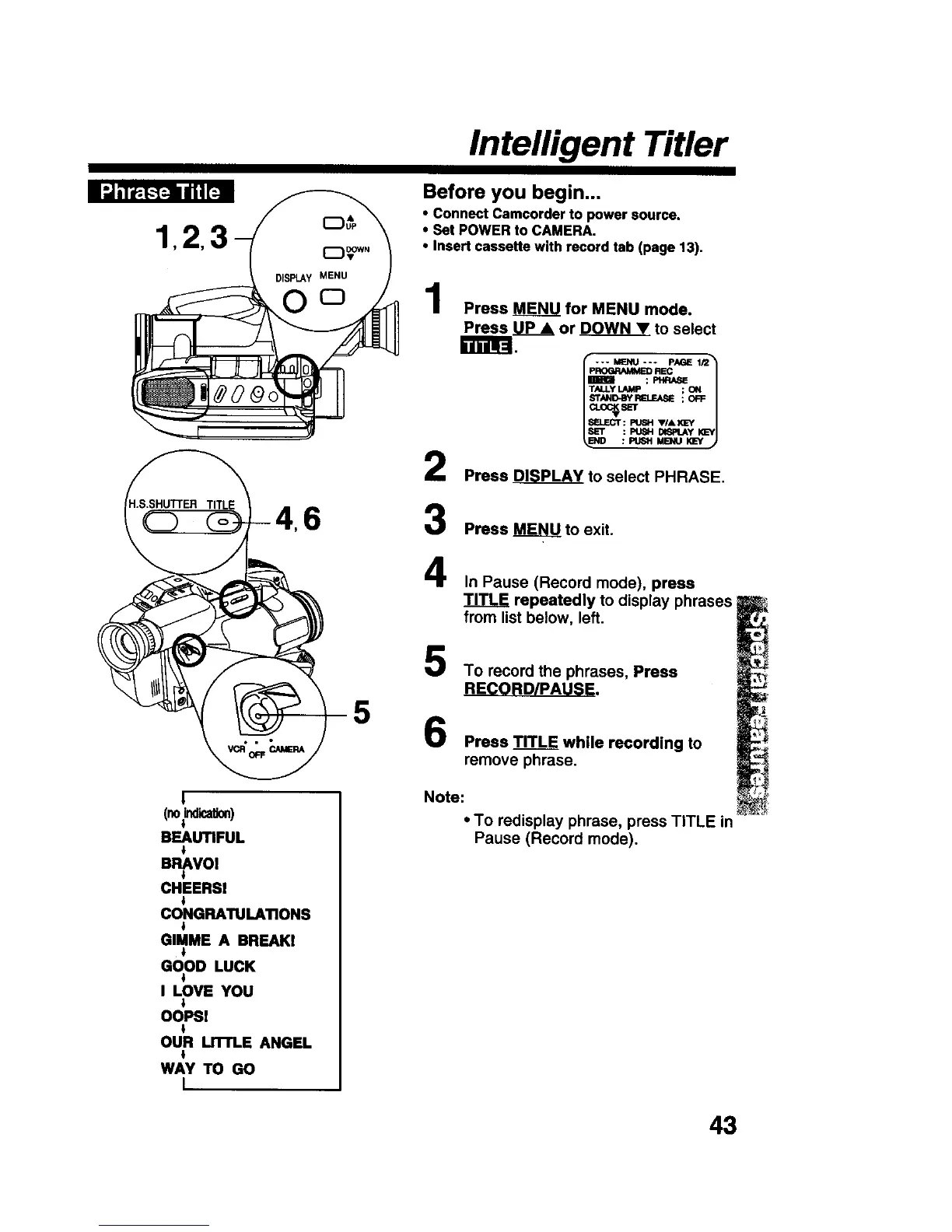Intelligent Titler
Before you begin...
• Connect Camcorder to power source.
• Set POWER to CAMERA.
• Insert cassette with record tab (page 13).
1
2
6 3
4
5
s 6
Press MENU for MENU mode.
Press UP • or DW_to select
Mll_q_q.
Press DISPLAY to select PHRASE.
Press MEN_U_to exit.
In Pause (Record mode), press
TITLE repeatedly to display phrases
from list below, left.
To record the phrases, Press
1
BEAUTIFUL
I
BFIAVOI
I
CHEERS!
I
CONGRATULATIONS
t
GIMME A BREAK!
I
GOOD LUCK
I
I LOVE YOU
OOPSI
OUR u'n'LE ANGEL
4
WAY TO GO
I
Press TITLE while recording to
remove phrase.
Note:
• To redisplay phrase, press TITLE in
Pause (Record mode).
43